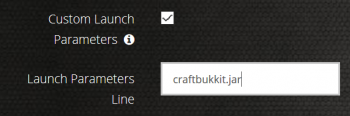Thanks for visiting our wiki! Click here to order your own game server at SurvivalServers.com
Adding and Using Unlisted Minecraft mods
Jump to navigation
Jump to search
Share your opinion
If a Minecraft mod that you would like to use for your server is not listed in our control panel, you have the option to upload your own and use it for your server.
Uploading and running a custom minecraft version
This option will let you run a version that we do not offer on our
panel. With the simple easy tutorial below you will be up and running in
no time at all.
- 1. Stop the server
- 2. Log into your FTP client. (info on logging in here)
- 3. Once you are logged in simply delete everything you see besides the minecraft.jar file.
- As this will be needed to run minecraft itself.
- Note: that if your server needs the minecraft files first set the server to vanilla on the panel and skip
- the deleting part of this tutorial.
- 4. Upload the jar file for the mod you wish to run on your server
- 5. On the control panel check the custom launch parameter box
- 6. Enter the name of the jar file you recently uploaded.
- 7. Run the restart button at the bottom of the page to save the edits and get the new files.
- 8. Your server is now running the custom mod.
Share your opinion