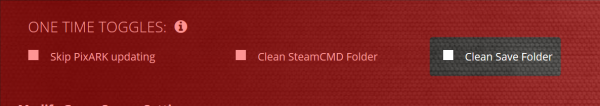Thanks for visiting our wiki! Click here to order your own game server at SurvivalServers.com
Switching to a new Seed
Jump to navigation
Jump to search
Share your opinion
Switching world seed on survivalservers.com
Switching the world seed will generate a new map. Only do this if you wish
to start fresh with your world, and save data.
- 1. Head to the control panel for your PixARK server
- 2. On there look for the the "One time toggle" options
- 3. Select the Clean Save Folder box
- 4. Now change your seed to what you wish to have int he world seed box.
- 5. Hit the "Save settings and Restart game server" button at the bottom.
- 6. Your server will wipe the save data and get you on the new seed.
If this does not work and you get placed on the old seed. Please send in a support ticket and we will get you fixed up.
Share your opinion