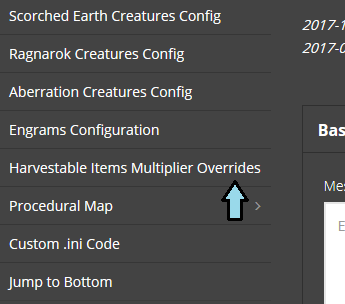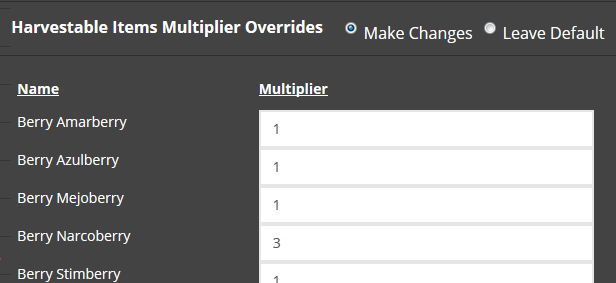ARK: Survival Evolved Advanced Configuration: Difference between revisions
No edit summary |
|||
| Line 1: | Line 1: | ||
== Harvesting, Leveling, Etc. == | == Harvesting, Leveling, Etc. == | ||
=== Harvesting Multipliers === | |||
<p>When setting up harvesting amounts for your server, there are two different multipliers to take into effect. '''HarvestMultiplier''' and '''HarvestResourceItemAmountClassMultipliers'''.</p> | |||
:'''HarvestMultiplier''' - The most common one. This controls the number of gathering attempts are calculated during a single gathering attempt. | |||
:'''HarvestResourceItemAmountClassMultipliers''' - This controls the amount of resources gained when a specific item is successfully mined from a harvesting node, such as Thatch from a tree. | |||
<p>As expected, if the HarvestMultiplier value is set too high, this can cause issues with server lag and performance upon any harvesting attempt due to the increased number of calculations to perform per attempt. To give players plenty of resources without causing server lag, it is suggested to use the '''HarvestResourceItemAmountClassMultipliers''' variable instead. The latter can be achieved via the '''Modify Server Config''' tool found within the control panel, with instructions on how to do so below.</p> | |||
<div class="toccolours mw-collapsible mw-collapsed" style="width:1000px; overflow:auto;"> | |||
#After opening the '''Modify Server Config''' window, there will be multiple options on the left pane that allow travel to specific segments in the tool. Click on the option for '''Harvestable Items Multipliers Overrides'''.<br /><br /> | |||
#:[[File:Wiki_HarvestMultipliers_1.png]]<br /><br /> | |||
#Click on the radio button to "Make Changes". This will open up a list similar to the screenshot below.<br /><br /> | |||
#:[[File:Wiki_HarvestMultipliers_2.png]]<br /><br /> | |||
#With the expanded list, make changes to the multipliers for each resource as needed. Each harvestable item is represented in the list below. | |||
#Once down, scroll down to the bottom of the Modify Server Config tool and click on the button to save settings and restart the game server. | |||
</div> | |||
== Modifying Supply Drops == | == Modifying Supply Drops == | ||
| Line 50: | Line 67: | ||
<br> | <br> | ||
Cole's Example - | Cole's Example - Adding Griffins on The Island | ||
<div class="toccolours mw-collapsible mw-collapsed" style="width:1000px; overflow:auto;"> | <div class="toccolours mw-collapsible mw-collapsed" style="width:1000px; overflow:auto;"> | ||
<p>In this example, I am adding griffins to two different sections of The Island: Mountains and snowy regions. Since griffins are more likely to be in the mountainous area, I've increased the spawn rates and maximum number of allowed griffins for that region by adjusting '''EngryWeight''' and '''MaxPercentageOfDesiredNumToAllow'''.</p> | |||
<br> | |||
-- | |||
:ConfigAddNPCSpawnEntriesContainer=(NPCSpawnEntriesContainerClassString="DinoSpawnEntriesSnow",NPCSpawnEntries=((AnEntryName="GriffinSnow",EntryWeight=0.05,NPCsToSpawnStrings=("Griffin_Character_BP_C"))),NPCSpawnLimits=((NPCClassString="Griffin_Character_BP_C",MaxPercentageOfDesiredNumToAllow=0.05))) | |||
:<br> | |||
:ConfigAddNPCSpawnEntriesContainer=(NPCSpawnEntriesContainerClassString="DinoSpawnEntriesMountain",NPCSpawnEntries=((AnEntryName="GriffinMountain",EntryWeight=0.1,NPCsToSpawnStrings=("Griffin_Character_BP_C"))),NPCSpawnLimits=((NPCClassString="Griffin_Character_BP_C",MaxPercentageOfDesiredNumToAllow=0.08))) | |||
-- | |||
</div> | </div> | ||
<br> | <br> | ||
<p>The links below contain resources that can help you build your custom spawn configuration by showing you where dinosaurs already spawn on the map, as well as which dinos spawn in which sections.</p> | |||
:https://ark.gamepedia.com/Spawn_Map_(Ragnarok) - Spawn map for Ragnarok. | |||
:https://ark.gamepedia.com/Spawn_Map_(The_Island) - Spawn map for The Island. | |||
:https://ark.gamepedia.com/Spawn_Entries#Ragnarok - The list of spawn "containers" for Ragnarok. | |||
:https://ark.gamepedia.com/Spawn_Entries#TheIsland - The list of spawn "containers" for The Island. | |||
=== Replacing / Removing Dino Spawns === | === Replacing / Removing Dino Spawns === | ||
Revision as of 09:07, 28 August 2018
Harvesting, Leveling, Etc.
Harvesting Multipliers
When setting up harvesting amounts for your server, there are two different multipliers to take into effect. HarvestMultiplier and HarvestResourceItemAmountClassMultipliers.
- HarvestMultiplier - The most common one. This controls the number of gathering attempts are calculated during a single gathering attempt.
- HarvestResourceItemAmountClassMultipliers - This controls the amount of resources gained when a specific item is successfully mined from a harvesting node, such as Thatch from a tree.
As expected, if the HarvestMultiplier value is set too high, this can cause issues with server lag and performance upon any harvesting attempt due to the increased number of calculations to perform per attempt. To give players plenty of resources without causing server lag, it is suggested to use the HarvestResourceItemAmountClassMultipliers variable instead. The latter can be achieved via the Modify Server Config tool found within the control panel, with instructions on how to do so below.
- After opening the Modify Server Config window, there will be multiple options on the left pane that allow travel to specific segments in the tool. Click on the option for Harvestable Items Multipliers Overrides.
- Click on the radio button to "Make Changes". This will open up a list similar to the screenshot below.
- With the expanded list, make changes to the multipliers for each resource as needed. Each harvestable item is represented in the list below.
- Once down, scroll down to the bottom of the Modify Server Config tool and click on the button to save settings and restart the game server.
Modifying Supply Drops
An easy way to modify supply drops across the various ARK maps can be done with a handy application named Beacon. Beacon offers a simple user interface to help customize drops on the various maps as well as differentiating between normal/bonus supply drops.
Maximum Dino Levels
To modify the maximum dinosaur level, the value for Override Official Difficulty will need to be changed. The formula for determining the dinosaur level is as follows:
- Dinosaur Level = Override Official Difficulty value * 30. (with OOD of 5, max level is 150)
- Difference in dinosaur levels = Override Official Difficulty value (with OOD of 5, dino levels will be 5, 10, 15, 20, etc.)
In cases with Alpha dinos or "wyverns", these creatures can have levels beyond the max level set with the OOD value. Be careful when playing on maps where these creatures are a common threat and make sure to come prepared.
Dinosaur Spawn Configurations
Changing Spawn Rates
Adding Aberration Dinos to Maps
It is possible to add dinos from one map to another, such as Aberrant dinos from Aberration to Ragnarok, or having Griffins spawn on The Island. Listed below are two examples of how to add in custom spawn configuration for dinos for your ARK server.
To do this, you will need to copy the code listed below and paste it in the bottom of your Game.ini file. If you are using a PC server, you will need FTP Access in order to access the file. For PS4 users, you can click on the Game.ini button on the control panel and paste the below code at the bottom of the text box before saving and restarting the game server.
Hermit's Example - Aberration Dinos to Ragnarok
"I have basilisks spawning in the desert and the cave under the ruined castle, ravagers in the canyons and also in the castle cave, karkinos in the swamp, rockdrakes in the redwoods and featherlights/glowtails on Monkey Island in the south." - Hermit
--
- ConfigAddNPCSpawnEntriesContainer=(NPCSpawnEntriesContainerClassString="SE_DinoSpawnEntriesDunes_C",NPCSpawnEntries=((AnEntryName="BasilDesert",EntryWeight=0.01,NPCsToSpawnStrings=("Basilisk_Character_BP_C"))),NPCSpawnLimits=((NPCClassString="Basilisk_Character_BP_C",MaxPercentageOfDesiredNumToAllow=0.01)))
- ConfigAddNPCSpawnEntriesContainer=(NPCSpawnEntriesContainerClassString="DinoSpawnEntriesSwamp",NPCSpawnEntries=((AnEntryName="Crabby",EntryWeight=0.00001,NPCsToSpawnStrings=("Crab_Character_BP_C"))),NPCSpawnLimits=((NPCClassString="Crab_Character_BP_C",MaxPercentageOfDesiredNumToAllow=0.00001)))
- ConfigAddNPCSpawnEntriesContainer=(NPCSpawnEntriesContainerClassString="DinoSpawnEntries_Ragnarok_Center_C",NPCSpawnEntries=((AnEntryName="Ravager",EntryWeight=0.02,NPCsToSpawnStrings=("CaveWolf_Character_BP_C"))),NPCSpawnLimits=((NPCClassString="CaveWolf_Character_BP_C",MaxPercentageOfDesiredNumToAllow=0.1)))
- ConfigAddNPCSpawnEntriesContainer=(NPCSpawnEntriesContainerClassString="DinoSpawnEntriesRedwoods_C",NPCSpawnEntries=((AnEntryName="Drake",EntryWeight=0.0001,NPCsToSpawnStrings=("RockDrake_Character_BP_C"))),NPCSpawnLimits=((NPCClassString="RockDrake_Character_BP_C",MaxPercentageOfDesiredNumToAllow=0.001)))
- ConfigAddNPCSpawnEntriesContainer=(NPCSpawnEntriesContainerClassString="DinoSpawnEntries_Ragnarok_MonkeyIsland_C",NPCSpawnEntries=((AnEntryName="GlowtailIsland",EntryWeight=0.1,NPCsToSpawnStrings=("LanternLizard_Character_BP_C")),(AnEntryName="FeatherlightIsland",EntryWeight=0.1,NPCsToSpawnStrings=("LanternBird_Character_BP_C"))),NPCSpawnLimits=((NPCClassString="LanternLizard_Character_BP_C",MaxPercentageOfDesiredNumToAllow=0.25),(NPCClassString="LanternBird_Character_BP_C",MaxPercentageOfDesiredNumToAllow=0.25)))
- ConfigAddNPCSpawnEntriesContainer=(NPCSpawnEntriesContainerClassString="DinoSpawnEntriesCaveMegalo_C",NPCSpawnEntries=((AnEntryName="BasilCave",EntryWeight=0.01,NPCsToSpawnStrings=("Basilisk_Character_BP_C")),(AnEntryName="RavageCave",EntryWeight=0.1,NPCsToSpawnStrings=("CaveWolf_Character_BP_C"))),NPCSpawnLimits=((NPCClassString="Basilisk_Character_BP_C",MaxPercentageOfDesiredNumToAllow=0.01),(NPCClassString="CaveWolf_Character_BP_C",MaxPercentageOfDesiredNumToAllow=0.1)))
--
These configurations are similar to the ones modifying regular dino spawn configurations. Using this as an example, it is possible to add creatures to other areas, such as putting the Karakinos in the mountain tops or Basilisks in the redwoods with the rock drakes.
Cole's Example - Adding Griffins on The Island
In this example, I am adding griffins to two different sections of The Island: Mountains and snowy regions. Since griffins are more likely to be in the mountainous area, I've increased the spawn rates and maximum number of allowed griffins for that region by adjusting EngryWeight and MaxPercentageOfDesiredNumToAllow.
--
- ConfigAddNPCSpawnEntriesContainer=(NPCSpawnEntriesContainerClassString="DinoSpawnEntriesSnow",NPCSpawnEntries=((AnEntryName="GriffinSnow",EntryWeight=0.05,NPCsToSpawnStrings=("Griffin_Character_BP_C"))),NPCSpawnLimits=((NPCClassString="Griffin_Character_BP_C",MaxPercentageOfDesiredNumToAllow=0.05)))
- ConfigAddNPCSpawnEntriesContainer=(NPCSpawnEntriesContainerClassString="DinoSpawnEntriesMountain",NPCSpawnEntries=((AnEntryName="GriffinMountain",EntryWeight=0.1,NPCsToSpawnStrings=("Griffin_Character_BP_C"))),NPCSpawnLimits=((NPCClassString="Griffin_Character_BP_C",MaxPercentageOfDesiredNumToAllow=0.08)))
--
The links below contain resources that can help you build your custom spawn configuration by showing you where dinosaurs already spawn on the map, as well as which dinos spawn in which sections.
- https://ark.gamepedia.com/Spawn_Map_(Ragnarok) - Spawn map for Ragnarok.
- https://ark.gamepedia.com/Spawn_Map_(The_Island) - Spawn map for The Island.
- https://ark.gamepedia.com/Spawn_Entries#Ragnarok - The list of spawn "containers" for Ragnarok.
- https://ark.gamepedia.com/Spawn_Entries#TheIsland - The list of spawn "containers" for The Island.
Replacing / Removing Dino Spawns
This can be done with one of two ways, either through the Modify Server Config tool or adding in custom replacements in the Game.ini file.
NOTE: If you wish to replace dinosaurs with their Aberration variants, you will need to add the variants to the spawn tables for the map first, found in the Adding Aberration Dinos to Maps section. You will also need to add the actual replacement code into the Game.ini directly, as this is not available through the Modify Server Config tool.
An example of adding Aberrent Trikes to the dune section of Ragnarok can be found below:
- ConfigAddNPCSpawnEntriesContainer=(NPCSpawnEntriesContainerClassString="SE_DinoSpawnEntriesDunes_C",NPCSpawnEntries=((AnEntryName="AberrantTrikeSpawner",EntryWeight=0.01,NPCsToSpawnStrings=("Trike_Character_BP_Aberrant_C"))),NPCSpawnLimits=((NPCClassString="Trike_Character_BP_Aberrant_C",MaxPercentageOfDesiredNumToAllow=0.01)))
With that added into the Game.ini code, we can now add in the following line to replace all normal Trikes with the Aberrant Trike variant.
- NPCReplacements=(FromClassName="Trike_Character_BP_C",ToClassName="Trike_Character_BP_Aberrant_C")
Engram Modifications
Disabling Engrams
In the Modify Server Config, there are customizations you can do to disable engrams, change the engram point cost, or if they require prerequisites before they can be learned. For a list of the names / classes of the engrams, please visit this page: https://ark.gamepedia.com/Engram_Classnames
NOTE: If you are disabling engrams, make sure the engram cost and level required match with the defaults provided in the list above or the disabling setting will not work correctly.
Engram Crafting Cost Replacements
To change the cost of engrams for your server, you will need to modify the Game.ini file. For PC users, you will need to use FTP Access, while PS4 users can modify the file directly from the control panel. To change the cost of an engram, one entry of ConfigOverrideItemCraftingCosts must be added, per engram, at the bottom of the /Script/ShooterGame.ShooterGameMode section.
In this example code, this changes the item Cementing Paste to require only one Stone.
- ConfigOverrideItemCraftingCosts=(ItemClassString="PrimalItemResource_ChitinPaste_C",BaseCraftingResourceRequirements=((ResourceItemTypeString="PrimalItemResource_Stone_C",BaseResourceRequirement=1.0,bCraftingRequireExactResourceType=false)))
Both parenthesis following BaseCraftingResourceRequirements must be present, even if there is only one reagent. Here is an example of another item being replaced, specifically the Stone Hatchet.
- ConfigOverrideItemCraftingCosts=(ItemClassString="PrimalItem_WeaponStoneHatchet_C",BaseCraftingResourceRequirements=((ResourceItemTypeString="PrimalItemResource_Thatch_C",BaseResourceRequirement=1.0,bCraftingRequireExactResourceType=false),(ResourceItemTypeString="PrimalItemAmmo_ArrowStone_C",BaseResourceRequirement=2.0,bCraftingRequireExactResourceType=false)))
This replacement code changes the resource requirements for the hatchet to be one piece of Thatch and two Stone Arrows. For a list of Item IDs to use for engram cost replacements, please refer to this page | ARK: Item IDs List