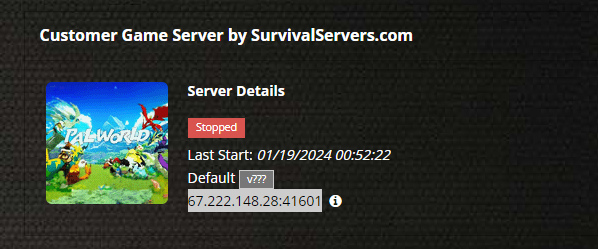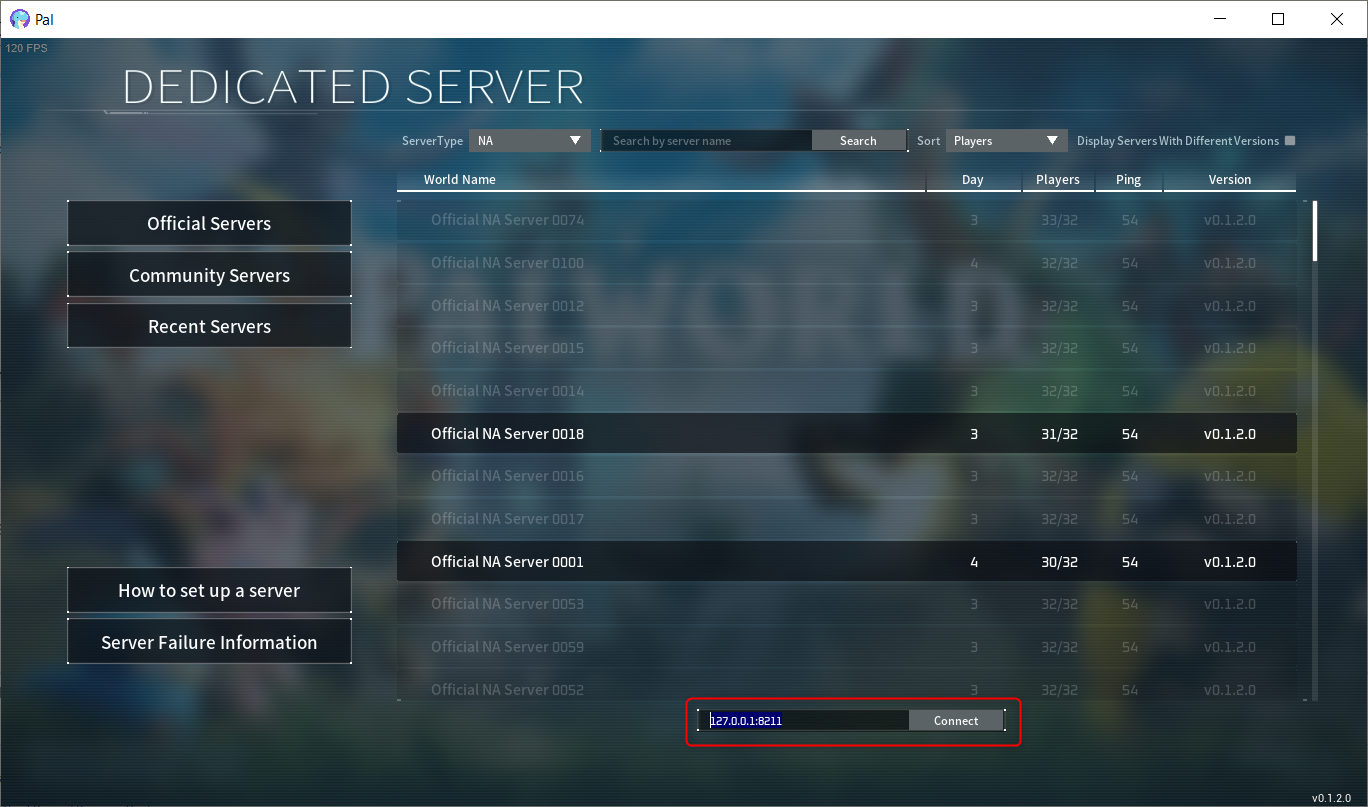How to Join Palworld Server: Difference between revisions
Jump to navigation
Jump to search
No edit summary |
No edit summary |
||
| Line 1: | Line 1: | ||
First step is to load up Palworld and click Start Multiplayer | First step is to load up Palworld and click Start Multiplayer | ||
[[File:Palworld - start a multiplayer game.png | [[File:Palworld - start a multiplayer game.png]] | ||
Next, you will copy your IP:Port from your game server control panel: | Next, you will copy your IP:Port from your game server control panel: | ||
[[File:Palworld - copy IP-Port address.png | [[File:Palworld - copy IP-Port address.png]] | ||
Insert your IP:Port into the Direct Connect box and connect. | Insert your IP:Port into the Direct Connect box and connect. | ||
[[File:Palworld - direct connect join method.png | [[File:Palworld - direct connect join method.png]] | ||