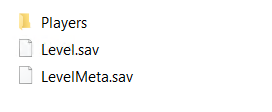How to Backup or Upload Save Data: Difference between revisions
Jump to navigation
Jump to search
(Created page with "=Uploading Save Data=") |
|||
| Line 1: | Line 1: | ||
=Uploading Save Data= | =Uploading Save Data= | ||
#Login using [[FTP Access|FTP]] and upload your save data to '''\Pal\Saved\SaveGames\0''' | |||
#If your server has already been started for the first time, a folder with a long string of letters and numbers will be seen. | |||
#Open this folder and copy in your save files. | |||
[[File:Palworld_Save_Files.png]] | |||
Revision as of 08:33, 3 February 2024
Uploading Save Data
- Login using FTP and upload your save data to \Pal\Saved\SaveGames\0
- If your server has already been started for the first time, a folder with a long string of letters and numbers will be seen.
- Open this folder and copy in your save files.