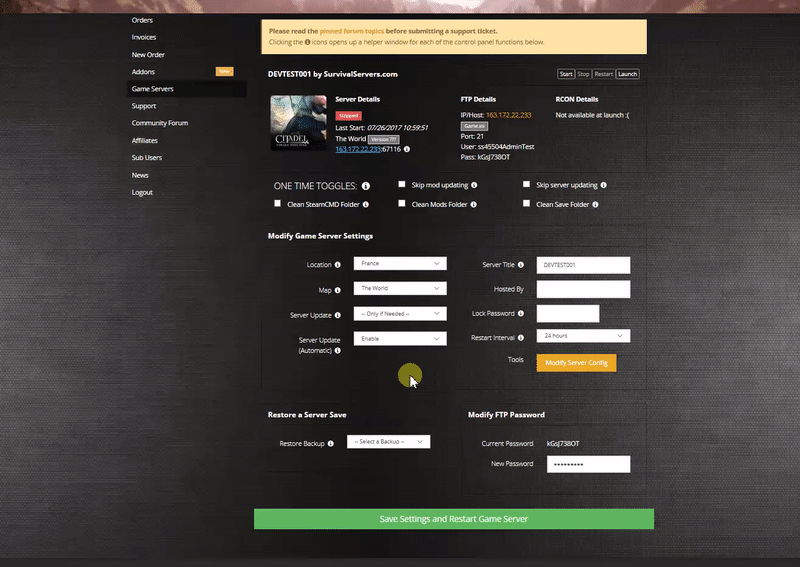The Front Admin Commands: Difference between revisions
Jump to navigation
Jump to search
No edit summary |
|||
| Line 1: | Line 1: | ||
== Rent Your Own The Front server (see example control panel below!) == | == Rent Your Own The Front server (see example control panel below!) == | ||
[[File:Control panel.gif|none|link=https://www.survivalservers.com/sspanel/?game=thefront&trckaff=3881&trckit= | [[File:Control panel.gif|none|link=https://www.survivalservers.com/sspanel/?game=thefront&trckaff=3881&trckit=WIKIAC]] | ||
[[File:The Front_game_server.png|none|link=https://www.survivalservers.com/sspanel/?game=thefront&trckaff=3881&trckit= | [[File:The Front_game_server.png|none|link=https://www.survivalservers.com/sspanel/?game=thefront&trckaff=3881&trckit=WIKIAC]] | ||
== Running Server Commands == | == Running Server Commands == | ||
Latest revision as of 08:23, 18 October 2023
Rent Your Own The Front server (see example control panel below!)
Running Server Commands
To log in as admin do the following steps:
- Make sure your UID is set in your GameUserSettings.ini or launch params (per our install guide) and then hit the ` Backtick key next to the 1 key at the top. This will open up the command window in game.
For some commands, you will need a user's Steam64ID. You can obtain that by going to SteamID.io, adding their Steam account name, and then copying the data from the Steam64 value.
List of Admin Commands
God
- Allows your character to go into God mode which prevents your character from being harmed
Fly
- Allows you to fly around the map
Walk
- Reverts to walk mode for your character
SloMode [0-1000]
- Default is 1. Defines how fast your server runs, useful when combined with Fly command to navigate around map
GMAddItems [itemID] [amount] [playerID] (if playerID is not entered, this command will default to yourself)
- Give item to player
AddTargetPlayerExp [playerID] [EXP value]
- Command + Account ID + EXP
GMSpawnNPCByLocation [creatureID] [level] [coordinate x] [coordinate y] [coordinate z]
- Does the same as below but without the player id
GMSpawnNPCByPlayerGuid [creatureID] [level] [amount] [distance (in meters)] [playerID]
- Spawn specified creature ID (if playerID is not entered, this command will default to yourself)
GotoPlayerByAccount [playerID]
- Takes you to the player
RelocatePlayerToGM [playerID]
- Allows you to move a player to yourself
DestroyPlayerByGUID [playerID]
- Allows you to kill the player specified
GMClearInventory [playerID]
- Clears a players inventory
UnlockTargetAllRecipe [playerID]
- Unlocks all recipes for a player ("self" to use on self)
UnlockTargetAllTalent [playerID]
- Unlocks all Talents ("self" to use on self)
KickPlayerOff [playerID]
- Allows you to kick a player from the server
BanPlayer [playerID] login
- Allows you to ban a player from logging back into the server
PermitPlayer [playerID] login
- Allows you to unban a player
BanPlayer [playerID] chat
- Allows you to ban a player from using the in game chat
PermitPlayer [playerID] chat
- Allows you to permit a player to use the in game chat
CloseServer
- Close server
SaveWorld
- Save server data
SetTime [time value]
- Set world time
SetWeather [weather ID] [region ID]
- Sets the server weather
hide 1(Enabled)/0 (Disabled)
- Renders monster, player, NPC, or defensive structure invisible.
SetAttribute 36 (attribute number) [value]
- sets speed
Ghost
- Enables flight and removes character collision, allowing them to pass through objects.
PerspectiveConstruct 0 (don't display)/1 (display)
- Displays structure names and structure owner names, making it easier to find buildings on the map.
PerspectivePlayer 0 (don't display)/1 (display)
- Displays player names, making it easier to find players.
goto x y z
- Command + coordinates
ClearAllNPC
- Kills all spawned NPCs
SetPlayerScaleRate [scale]
- Changes the size of your character model.
ClearAllPlayersGodMode
- Affects all players on the current server.
ActivateInfiniteStamina 1 (Enabled)/0 (Disabled)
- Enable/disable infinite stamina
ActivateIgnoreEnvironment 1(Enabled)/0 (Disabled)
- Enable/disable environmental immunity
ActivateInfiniteRecoverHealth 1 (Enabled)/0 (Disabled)
- Recovers Max HP every second.
KillGuildAll 1
- If target player is not on a squad, only they will be affected. If target player is on a squad, the whole squad will be affected. Upon death/destruction, items will be dropped.
KillGuildAll 0
- If target player is not on a squad, only they will be affected. If target player is on a squad, the whole squad will be affected. Upon death/destruction, items will not be dropped.
KillRadiusGuildConstruct 1 [radius (in meters)]
- Command + radius parameter. If target player is not on a squad, only they will be affected. If target player is on a squad, the whole squad will be affected.
KillRadiusGuildConstruct 0 [radius (in meters)]
- Command + radius parameter. If target player is not on a squad, only they will be affected. If target player is on a squad, the whole squad will be affected.
KillRadiusGuildVehicle 1 or 0 [radius (in meters)]
- If target player is not on a squad, only they will be affected. If target player is on a squad, the whole squad will be affected.
ClearAttackCityCD [Player ID]
- Clears target player's supply cooldown.
SetEnableSuperKill
- Enables one-hit kills on creatures, vehicles, and structures (guns can also destroy structures).
JoinGuild
- Select a squad before entering this command.
SetGuildAdmin 1/0
- You will become the squad captain, and the original squad captain will be demoted to a member. This function is only for GM operation.
ForcedChangeGuildName [squad GUID] [new squad name]
- Squad ID + new name; must pass duplicate name detection.
JoinGuildByGuid [squad GUID]
- Command + squad ID (ignores squad player limit).
KillInteractObject
- Kills unit you are facing (any structure, creature, vehicle).
GMCreatorMode Enable state (1 Enabled, 0 Disabled)
- Crafting and repairing will not require materials.
Shift+C and Shift+V
- Enables use of specific shortcut keys to switch to an overhead perspective of a player, at the same time enabling noclip, flight, and invulnerability.
List of Server Advanced Settings Commands
SetQueueThreshold [amount]
- The max number of players on your server
SetMaxQueueSize [amount]
- The max number of players on your server
SetIsCanSelfDamage 0(Disable)/1(Enable)
- Allows players to damage themselves
SetIsCanFriendDamage 0 (Disable)/1 (Enable)
- Allows squadmates to damage each other
SetCanChat 1 (Allowed) 0 (Not allowed)
- When disabled, prevents players from sending chat messages in-game
MailAttchEnable 0 (Not allowed)/1 (Allowed)
- When disabled, prevents receiving attachments in-game
SetSaveGameInterval [seconds]
- Server archive interval (in seconds)
GMSetOverlapRatio [multiplier]
- Stack limit for each type of item
GMSetDeathDropMode [parameter]
- 0 = No drops, 1 = Drop all, 2 = Drop inventory (does not include equipped or hotkey items)
SetConstructDisableRot 1 (Disabled) 0 (Enabled)
- When enabled, structures will decay
GMSetCanDropItem 0= No drops; 1= All drop
- When enabled, creatures and structures will drop items when killed/destroyed
GMSetCanDiscardItem 0 (cannot discard)/1 (can discard)
- Set whether players can discard items.
SetPlayerHealthDyingState 1 (Wounded state is enabled)/0 (Wounded state is disabled)
- Enables whether wounded state is triggered when HP falls to 0, or player immediately dies
AddGM [Account ID] [GM level]
- Enter a 17-digit Steam ID. Use semicolons between each ID. GM level defaults to highest level (Lv. 25)
RemoveGM [AccountID]
- Removes an admin. Format: AccountID
ToggleGMTitleShow 0 (Not displayed)\1 (Displayed)
- Toggles special admin icon.
GMSetDiscardBoxLifeSpan [time (in seconds)] (Default -1 to use default settings)
- Items discarded will disappear after this amount of time
GMSetDeathInventoryLifeSpan [time (in seconds)] (Default -1 to use default settings)
- Items dropped on death will disappear after this amount of time
SetAttackCityCdRatio
- Multiplies the cooldown time between supply deliveries
SetGMRebirthBaseCD [time (in seconds)]
- Basic revival cooldown duration
SetGMRebirthExtraCD [time (in seconds)]
- Amount by which revival cooldown increases after multiple deaths
SetGMPenaltiesMaxNum [times]
- Death penalty times
SetGMPenaltiesCD [time (in seconds)]
- Time after which stacked revival cooldowns are reset
OpenAllHouseFlag 0 (Disabled)/1 (Enabled)
- Displays the location of other players' Beacons on the map
List of Character Survival Commands
SetPlayerHotDefAddRate [multiplier]
- Multiplies character Heat RES.
SetPlayerIceDefAddRate [multiplier]
- Multiplies character Cold RES.
SetFriendDisplayDistance [distance (in meters)]
- Max distance at which you can see a squadmate's name (in meters)
SetEnemyDisplayDistance [distance (in meters)]
- Max distance at which you can see a non-squadmate's name (in meters)
SetPlayerDeathAvatarItemDurableRate [multiplier]
- On death, the Durability of equipped items will fall by max Durability times this amount (does not affect drops)
SetPlayerDeatShortcutItemDurableRate [multiplier]
- On death, the Durability of hotbar items will fall by max Durability times this amount (does not affect drops)
GMSetCraftTimeRate [multiplier]
- Multiplies item crafting/repair time.
SetPlayerAddExpRate [multiplier]
- Multiplies all XP earned.
SetPlayerKillAddExpRate [multiplier]
- Multiplies XP earned from killing monsters
SetPlayerFarmAddExpRate [multiplier]
- Multiplies XP earned from collecting resources
SetPlayerCraftAddExpRate [multiplier]
- Multiplies XP earned from crafting items
SetMoveSpeedRate [multiplier]
- Multiplies movement speed
SetJumpHeightRate [multiplier]
- Multiplies jump height
SetPlayerLandedDamageRate [multiplier]
- Multiplies damage taken from falls.
SetPlayerMaxHealthRate [multiplier]
- Multiplies max HP.
SetLifeRecoverRate [multiplier]
- HP recovery will be multiplied by this value.
SetPlayerMaxStaminaRate [multiplier]
- Multiplies max stamina.
SetStaminaRecoverRate [multiplier]
- Stamina recovery will be multiplied by this value.
SetStaminaConsumeRatio [multiplier]
- Multiplies stamina consumption speed.
SetPlayerMaxHungerRate [multiplier]
- Max Fullness will be multiplied by this value.
GMSetHungerDecRate [multiplier]
- Multiplies Fullness consumption speed.
GMSetBodyHungerAddRate [multiplier]
- Multiplies amount of Fullness recovered by eating.
SetBodyWaterMaximumRate [multiplier]
- Max Hydration will be multiplied by this value.
GMSetWaterDecRate [multiplier]
- Multiplies Hydration consumption speed.
GMSetBodyWaterAddRate [multiplier]
- Multiplies amount of Hydration recovered by drinking.
SetBreathRecoverRate [multiplier]
- Multiplies max Oxygen.
SetBreathRecoverRate [multiplier]
- Max Oxygen will be multiplied by this value.
SetPlayerBreathCostRate [multiplier]
- Multiplies Oxygen consumption speed.
GMSetPlayerHealthRate [multiplier]
- Multiplies amount of HP recovered from meds.
GMSetFoodDragDurationRate [multiplier]
- Multiplies the duration of effect of food and meds.
List of Vehicle Commands
GMVehiclePlayerDamageRatio=0
- Multiplies the amount of damage vehicles deal to players. min 0,max100
GMVehiclePlayerDamageRatio=0
- Multiplies the amount of resources collected by vehicles. min 0,max100
GMVehicleDamageRate
- Multiplies the amount of resources collected by vehicles.
List of NPC Commands
SetNpcRespawnRate [multiplier]
- Multiplies time before dead wild NPCs can respawn.
SetAnimalBodyStayTime [time (in seconds)]
- Animal NPC corpses will disappear after this amount of time (in seconds)
SetHumanBodyStayTime [time (in seconds)]
- Human NPC corpses will disappear after this amount of time (in seconds)
GMSetNPCLootableItemRate [multiplier]
- Multiplies the amount of items dropped by a wild NPC on death.
SetWildNPCDamageRate [multiplier]
- Multiplies the damage dealt by wild NPCs.
SetWildNPCHealthRate [multiplier]
- Multiplies the HP of wild NPCs.
SetWildNPCSpeedRate [multiplier]
- Multiplies the movement speed of wild NPCs.
SetCityNPCLevelRate [multiplier]
- Multiplies the level of raid NPCs, making them more powerful.
SetCityNPCDamageRate [multiplier]
- Multiplies the damage dealt by raid NPCs.
SetCityNPCHealthRate [multiplier]
- Multiplies the HP of raid NPCs.
SetCityNPCSpeedRate [multiplier]
- Multiplies the movement speed of raid NPCs.
SetCityNPCNumRate [multiplier]
- Multiplies the total amount of raid NPCs summoned each round.
SetNpcDisplayDistance [distance]
- Max distance at which you can see an NPC's name (in meters)
GMSetInventoryGainRate [multiplier]
- Multiplies the amount of resources received upon collection.
GMSetCityAtkNPCLootItemRate [multiplier]
- Multiplies the amount of items dropped by a raid NPC on death.
List of Weapon combat Commands
SetMeleeNpcDamageRatio [multiplier]
- Multiplies melee weapon damage that characters deal to NPCs.
SetRangedNpcDamageRatio [multiplier]
- Multiplies ranged weapon damage that characters deal to NPCs.
SetMeleePlayerDamageRatio [multiplier]
- Multiplies melee weapon damage that characters deal to players.
SetRangedPlayerDamageRatio [multiplier]
- Multiplies ranged weapon damage that characters deal to players.
SetMeleeConstructDamageRatio [multiplier]
- Multiplies melee weapon damage that characters deal to structures.
GMSetToolDamageRate [multiplier]
- Multiplies damage that tools deal to resources.
GMSetDurabilityCostRate [multiplier]
- Multiplies durability lost when using tools, weapons, and armor.
List of Collection Production Commands
GMSetMaxRetrieveProductsRate [max multiplier] (Default -1 means no upper limit is determined)
- Controls max gains from collection. This value must be bigger than other collection rates.
GMSetTreeGainRate [multiplier]
- Multiplies amount of wood collected.
GMSetBushGainRate [multiplier]
- Multiplies amount of plants collected.
GMSetOreGainRate [multiplier]
- Multiplies amount of ore collected.
GMSetCropReapRate [multiplier]
- Multiplies amount of crops collected.
GMSetFleshGainRate [multiplier]
- Multiplies amount of items collected from corpses.
GMSetCropGrowRate [multiplier]
- Multiplies growth speed of planted crops.
List of Building Defense Commands
SetPlayerMaxHouseFlagNumber
- Max number of Beacons each player can build.
SetGJConstructMaxNumRatio [multiplier]
- Max number of work-type structures each player can build will be multiplied by this value.
SetHFTrapMaxNum [amount]
- Max number of traps that can be within Beacon coverage.
SetHFTurretMaxNum [amount]
- Max number of turrets that can be within Beacon coverage.
SetConstructDefenseRatio [ratio]
- Damage taken is multiplied by this value.
SetTrapDefenseRatio [ratio]
- Damage taken is multiplied by this value.
SetTrapDamageRatio [multiplier]
- Multiplies damage dealt by traps.
SetTurretDamageRatio [multiplier]
- Multiplies damage dealt by turrets.
SetConstructMaxHealthRatio [multiplier]
- Multiplies the max Durability of structures.
SetConstructReturnHPRatio [multiplier]
- Multiplies the Durability recovery speed of placed structures.
SetHouseFlagRepairHealthRatio [multiplier]
- Multiplies the Durability recovery speed of structures within auto-repair range of a Beacon.
GMSetTTC_Oil_Rate [multiplier]
- Multiplies resources collected from Oil Wells.
GMSetWaterCollector_Rate [multiplier]
- Multiplies resources collected from Dew Collectors.
GMSetTTC_Ore_Rate [multiplier]
- Multiplies resources collected from Mines.
GMSetTTC_Fish_Rate [multiplier]
- Multiplies resources collected from Fish Baskets.
SetCHFDamagedRateByPlayer [ratio]
- Damage that beacons take from player firearms is multiplied by this value.
SetCHFDamagedRateByVehicle [ratio]
- Damage that beacons take from player vehicles is multiplied by this value.
SetCHFDamagedRateByNpc [ratio]
- Damage that beacons take from NPCs is multiplied by this value.
SetHouseFlagExcitantTime [number]
- Sets the amount of time that beacons can be attacked. Values must be between 0 and 24.