First Startup of Server: Difference between revisions
Jump to navigation
Jump to search
(Created page with "Once you rent the fiveM server from [https://survivalservers.com/sspanel/?game=fivem suvivalservers.com] you will need to complete a couple steps for the server to be fully on...") |
No edit summary |
||
| (One intermediate revision by the same user not shown) | |||
| Line 6: | Line 6: | ||
<br> | <br> | ||
#Click on the txadmin button above the pin code | #Click on the txadmin panel button above the pin code | ||
#A new window will open up with the txadmin setup menu | #A new window will open up with the txadmin setup menu | ||
#Follow the steps in the new window to finalize the setup process. | #Follow the steps in the new window to finalize the setup process. | ||
##This will be the place to also select what fiveM version you wish to run. | |||
#Once the final step is finished you are good to join through the [https://fivem.net/ FiveM Client launcher] | #Once the final step is finished you are good to join through the [https://fivem.net/ FiveM Client launcher] | ||
Latest revision as of 11:23, 24 September 2024
Once you rent the fiveM server from suvivalservers.com you will need to complete a couple steps for the server to be fully online.
Getting txadmin fully set
Once you are on your server panel at the top locate the Txadmin panel section.
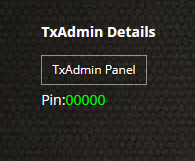
- Click on the txadmin panel button above the pin code
- A new window will open up with the txadmin setup menu
- Follow the steps in the new window to finalize the setup process.
- This will be the place to also select what fiveM version you wish to run.
- Once the final step is finished you are good to join through the FiveM Client launcher