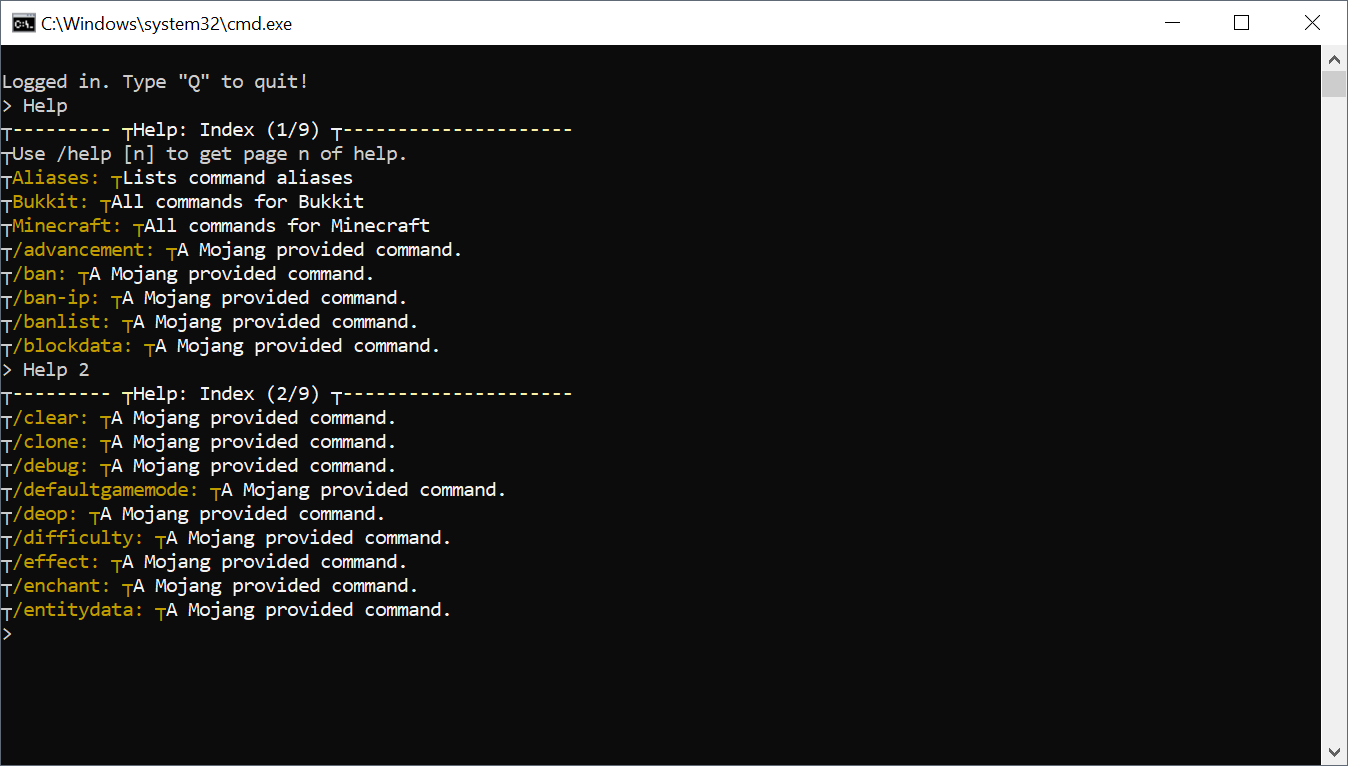McRcon: Difference between revisions
Jump to navigation
Jump to search
| (One intermediate revision by the same user not shown) | |||
| Line 4: | Line 4: | ||
to perform specific actions that normally would take place on the CMD window. | to perform specific actions that normally would take place on the CMD window. | ||
Where to get [ | Where to get [https://bukkit.org/threads/admin-rcon-mcrcon-remote-connection-client-for-minecraft-servers.70910/ McRcon] | ||
Uses: | Uses: | ||
- Running Commands | - Running Commands<br/> | ||
- Kicking players | - Kicking players<br/> | ||
- Banning players | - Banning players<br/> | ||
- Unban players | - Unban players<br/> | ||
- Send custom messages to the server | - Send custom messages to the server<br/> | ||
- View player count | - View player count<br/> | ||
- more | - more<br/> | ||
Screenshots: | Screenshots: | ||
[[File:MCRconTool.png]] | [[File:MCRconTool.png]] | ||
Latest revision as of 17:22, 23 March 2018
What is McRcon?
McRcon is a remote tool used to connect to your minecraft server in order to perform specific actions that normally would take place on the CMD window.
Where to get McRcon
Uses:
- Running Commands
- Kicking players
- Banning players
- Unban players
- Send custom messages to the server
- View player count
- more
Screenshots: