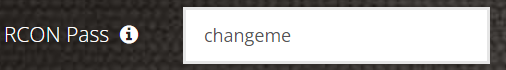Arma Reforger Admin Commands: Difference between revisions
Jump to navigation
Jump to search
(Created page with "==== To gain access to the in-game admin commands, whitelist your Steam UID in the control panel. ==== In order to enable admins, find your [https://steamid.io/ Steam 64bit U...") |
mNo edit summary |
||
| Line 3: | Line 3: | ||
In order to enable admins, find your [https://steamid.io/ Steam 64bit UID] and then add it to the Admin UID box on the control panel: | In order to enable admins, find your [https://steamid.io/ Steam 64bit UID] and then add it to the Admin UID box on the control panel: | ||
[[File: | [[File:Add_ArmaReforger_Admin_Control_Panel.png|none|Add a ArmaReforger Admin]] | ||
==== To login as admin within the game. Simply hit C or Enter. From there Type #login [the admin password] ==== | ==== To login as admin within the game. Simply hit C or Enter. From there Type #login [the admin password] ==== | ||
Revision as of 12:46, 19 May 2022
To gain access to the in-game admin commands, whitelist your Steam UID in the control panel.
In order to enable admins, find your Steam 64bit UID and then add it to the Admin UID box on the control panel: