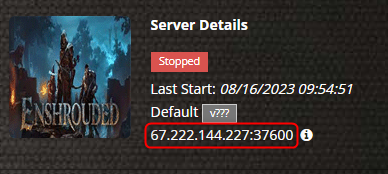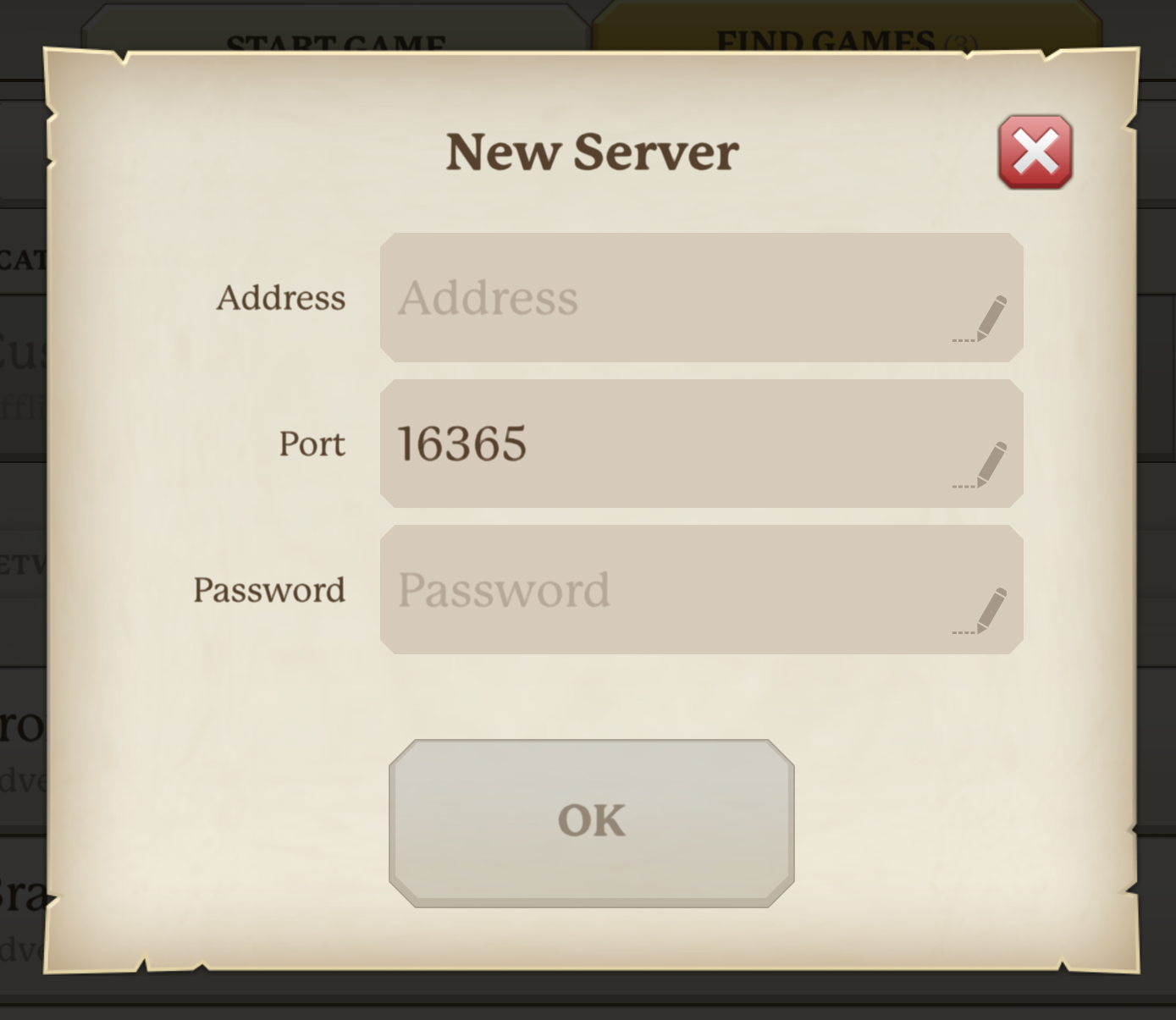How to Join Enshrouded Server: Difference between revisions
Jump to navigation
Jump to search
(Created page with "In order to join an Enshrouded game server, you will need to direct connect using the address. An address is usually in the format IP:Port and can be found from your Survival...") |
No edit summary |
||
| Line 3: | Line 3: | ||
An address is usually in the format IP:Port and can be found from your Survival Servers control panel game server management page as such: | An address is usually in the format IP:Port and can be found from your Survival Servers control panel game server management page as such: | ||
[[File:Survival servers control panel Enshrouded address ip-port.png | [[File:Survival servers control panel Enshrouded address ip-port.png]] | ||
Load up your game and click Play. | Load up your game and click Play. | ||
| Line 13: | Line 13: | ||
Type in the address and optionally any password and join! | Type in the address and optionally any password and join! | ||
[[File:Join an Enshrouded server address.png | [[File:Join an Enshrouded server address.png]] | ||
Revision as of 13:14, 16 August 2023
In order to join an Enshrouded game server, you will need to direct connect using the address.
An address is usually in the format IP:Port and can be found from your Survival Servers control panel game server management page as such:
Load up your game and click Play.
Select your character and then click Play.
Under the Find Games tab, you can click Add Server...
Type in the address and optionally any password and join!