ARK PS4: Adding PrimitivePlus to your server: Difference between revisions
Jump to navigation
Jump to search
No edit summary |
m (ColeP moved page ARK PS4: Adding PrimitvePlus to your server to ARK PS4: Adding PrimitivePlus to your server: Spelling fix) |
(No difference)
| |
Latest revision as of 05:15, 20 May 2018
To Enable Primitive Plus on your PS4 ARK Game Server from survivalservers.com simply follow the below steps!
- Log onto your ARK PS4 Game Server control panel
- Select "Primitive Plus" from the drop down menu in the "Game Mode" box!
- Hit the green "Save Settings and Restart Game Server" button.
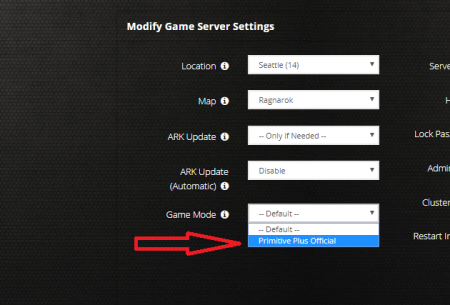
To join your Primitive plus server you need to active the Primitive Plus Game Mode on Ark on your PS4, information on how to do that can be found here