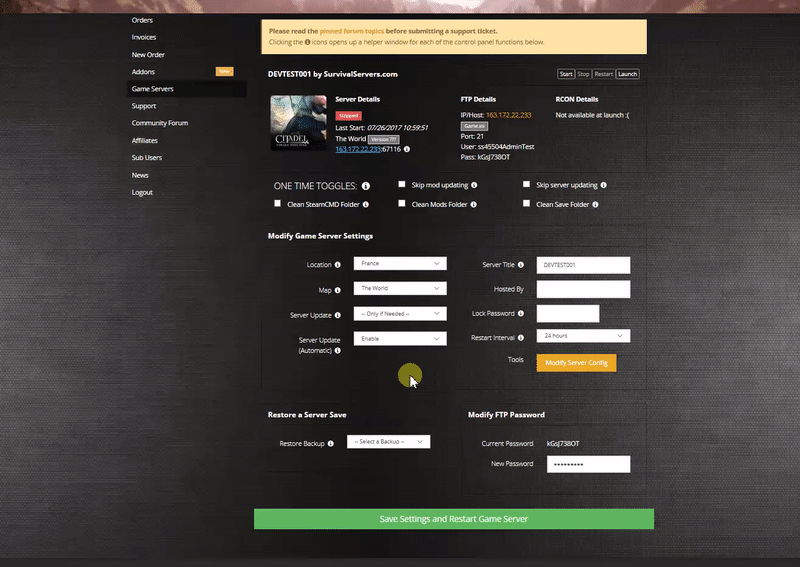Valheim Admin Commands
Jump to navigation
Jump to search
To gain access to the in-game admin commands, whitelist your Steam UID in the control panel.
In order to enable admins, find your Steam 64bit UID and then add it to the Admin UID box on the control panel:
Renting a Valheim server (see example control panel below!)
Commands can be executed by Valheim admins via the in game command console by pressing F5 while logged in to your game server
If you add -console to launch options in steam you can press F5 to open console in-game.
| Command | Description |
|---|---|
| help | Shows a list of the available commands |
| kick [name/ip/userID] | Kicks the user matching criteria |
| ban[name/ip/userID] | Bans the user matching criteria |
| unban[name/ip/userID] | Unban the user matching criteria |
| banned | Shows a complete listing of banned users |
| save | Saves world (Save interval can be changed in your control panel under "Advanced Launch Params") |
| ping | Sends a ping to the server to get your latency |
| lodbias [number] | Set distance LOD bias. If empty it shows actual lodbias. Default 1.5 |
| info | Print system info |
How to get no build cost:
You then type devcommands, you then type debugmode, you then close the console and press the "B" key. This will enable no cost. When in this mode you can build what ever you like with no material cost
As far as server admin commands go, that's it. There are additional commands in the single player variant of Valheim (using the imacheater command) but these unfortunately do not work server side quite yet.
WORK IN PROGRESS