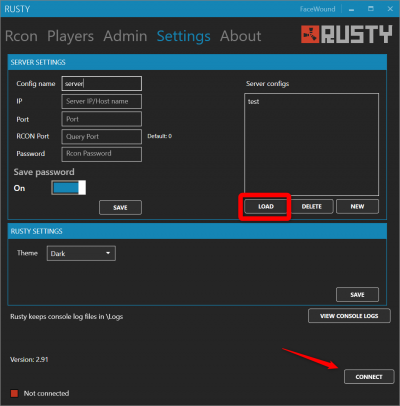Rust Rusty Setup
Jump to navigation
Jump to search
Getting Rusty Rcon up and running
- Log into your servers control panel
- Head to the lower part of the panel and click the checkbox for the custom launch parameter
- From there add the following to the box
+server.worldsize 4000 +server.seed 83642 +rcon.web 1
- Change out the worldsize and seed to match what you have on your panel
- Click update/restart on the bottom area of the panel and you are now ready to connect with rusty
Connecting with Rusty
- Open up Rusty and make sure it is up to date. If not update it
- Once ready head into the settings tab on the program
- Edit the server settings area with your Rcon info. Which is located on your server panel at the top right area under "Rcon Details|
- Add your Server ip then your port and rcon port which is a +1 for the game port. Along with your rcon password
Example: 172.106.174.14 <-- server ip 28216 <-- game port 28217 <-- Rcon port
- Once you have that information added in hit save
- Click the load button to the right and then hit connect
- Your rcon tool should now be connected to your rust server