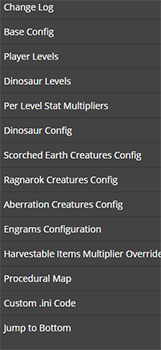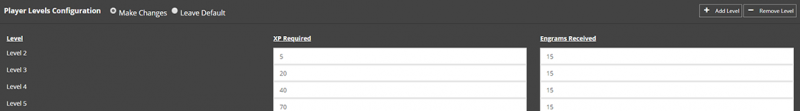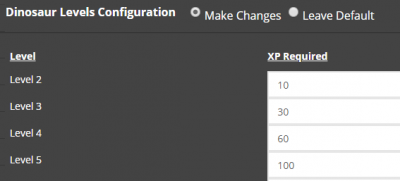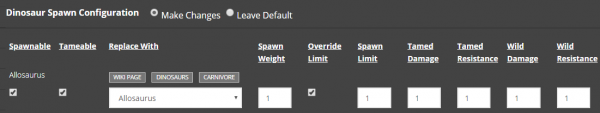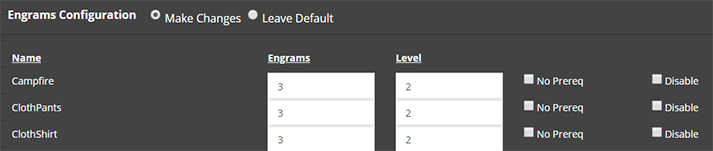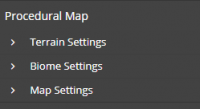Modify Server Config: ARK
Jump to navigation
Jump to search
Ark Modify Server Config Options
- Change Log
- A list of the most recent additions to the configuration tool for that particular game. If there any settings that may be missing, please let us know.
- Base Config
- Basic configuration for the server, including MOTD, difficulty values, cluster/tribute transfer settings, and most other game multiplier settings.
- Player Levels
- This section allows fine tuning for player levels and engram configurations. This list shows the complete range of levels that a player may earn when they are fully Ascended. For players that have not Ascended, the maximum level that they may attain is 30 levels below the server's maximum. (30 levels are saved for Ascension)
- Dinosaur Levels
- Similar to player levels, this allows you to modify the levels a tamed dino will receive after the point that they are tamed. Leveling bonuses from Taming Effectiveness will not affect how many levels a dino can earn.
- Per Level Stats Multiplier
- These multipliers adjust the stats of playes, tamed dinos, and wild dinos.
- NOTE: There is a known issue with transferring between ARK servers that have high base player stats, as this may cause an obscenely high number of Health, Speed, etc. To correct this, reduce the base player stats on the server experiencing the issue back to 1.
- Dinosaur Config (incl. DLC Creatures)
- Definition
- Engrams Configuration
- Definition
- Harvestable Items Multiplier Override
- Definition
- Procedural Map
- Definition
- Custom .ini Code
- Definition
Player Levels
- The "Player Levels" configuration option allows you to change the EXP needed per level for leveling up in ARK as well as the engrams received per achievement of that level. You can also add and remove levels, creating a new maximum level on the server. The add and remove levels options can be seen on the top right of this section of the configuration.
Dinosaur Levels
- Much like the "Player Level" section of the control panel, the Dinosaur level of the control panel can be edited by clicking on the "Make Changes" button next to "Dinosaur Level Configuration" and changing the XP Required per level as desired.