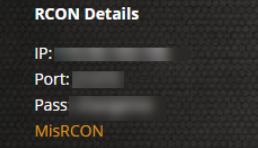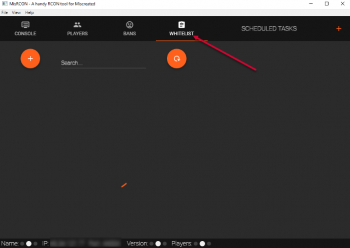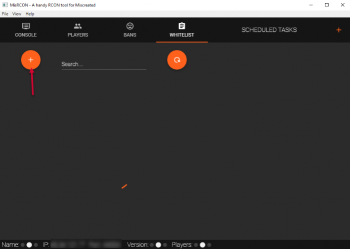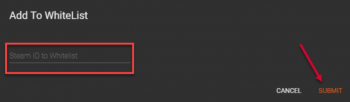Miscreated How to whitelist
Jump to navigation
Jump to search
Info on how to whitelist
- 1. Using MisRCON log in using the details found under “RCON Details” on your control panel
- 2. Once Logged into Rcon and connected select the “Whitelist” Tab
- 3. Inside of the “Whitelist” tab click on the orange plus sign to begin white listing players!
- 4. That will then bring up the whitelisting window, add the steam 64 ID of the player you wish to whitelist! You can find the steam64 ID's Here
- 5. Repeat steps 3 & 4 as needed.