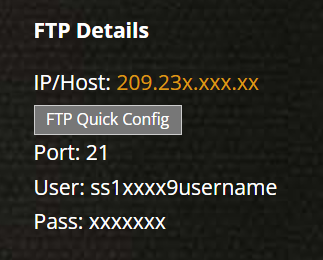How to Backup Or Upload Your Save Data
Locating Save Data
In order to upload your local save, you must use a 3rd party FTP client to log into your servers directory. ACCESS HERE
Below you will see a guide to locating your local save game
1. To locate your local save head into your appdata folder on your personal computer
2. This can by done by clicking the windows button in the lower left of your pc and typing %appdata%. Then hit enter.
3. You can also open a file explorer window and paste this to get to the location.(Make sure to change the Username to your computers)
- C:\Users\Username\AppData\LocalLow\
4. Once in the app data folder. Head to the localow and then fine this directory
- Stunlock Studios\VRising\Saves\v1
5. This will be your save data location. 6. Head into the v1 folder till you get to an AutoSave folder.
Upload Save Data
1. Head to your server control panel hit the stop button, and locate your FTP login information.
- 1-a. You can also click on the FTP Quick Config option shown in the image to open up your FTP client that is installed.
2. Once you are logged into your FTP client head into this directory.
- /Saves/v1/world1
3. From here look at the changed time and open the most recent folder.
4. Now in the %appdata% folder that was opened earlier. Locate your AutoSave data that you wish to upload.
5. Remove any data from within the servers AutoSave folder.
6. Copy all of the contents from within the local AutoSave folder into the most recent AutoSave on your server.