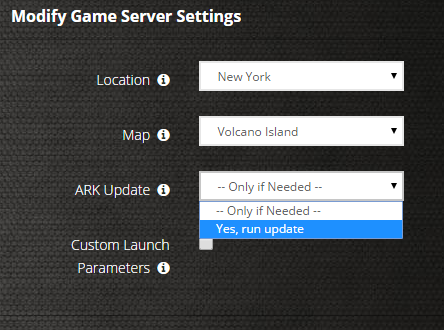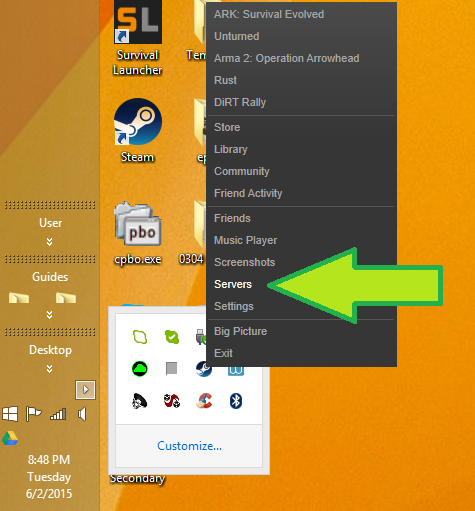How to Create a BATTALION 1944 Server Guide
Creating a BATALLION 1944 game server is an easy process that can be done from either a dedicated server or your home computer.
Creating a BATALLION 1944 game server can be done with either a dedicated server or a home computer or hosted and rented from a server provider.
Option #1: Renting a BATALLION 1944 server (see example control panel below!)
Option #2: Creating a BATALLION 1944 Server From Your Home Computer or Dedicated Server
Server Requirements
Windows 7, 8, 8.1, Server 2008, Server 2012 & 64-Bit
Quad Core processor (requires up to 2 full cores)
Up to 16GB memory (currently uses around 6GB memory minimum and up to 15GB of memory for a full server)
2GB disk space (install folder)
Visual C++ Redistributable for Visual Studio 2015
Step 1: Fetching Game Server files from SteamCMD
The best method to get game server dedicated hosting files is via SteamCMD.
- Create a folder where you wish to store your BATALLION 1944 game server hosting files
- Inside of the folder, place the newly downloading SteamCMD.exe file
- Create a batch file named SteamCMD.bat
- Place the following code in this batch file:
- @echo off
- start "" steamcmd.exe +login anonymous +force_install_dir "C:\Some\Path\Where\You\Want\Game\Server\Files\To\Go" +app_update 123456 validate +quit
- Right-click SteamCMD.bat and Run as Administrator
- Your game server files should be completely downloaded by now
Step 1 (alternate method): Locating Game Server Files on Hard Drive
You can host BATALLION 1944 directly from the game itself. If you want to change any settings, locate your common folder:
- Right-click BATALLION 1944 from Steam, select Properties
- Click Local Files tab
- Click 'Browse Local Files button
Step 2: Setting up a BATALLION 1944 Dedicated Server
- Create a batch file named BATALLION 1944Server.bat in your newly created SteamCMD folder (Step 1) or your Steam common folder (Step 1: (alternate method)).
- Place the following code in this batch file:
- start "C:\battalion1944server\BATALLION 1944\Binaries\Win64\BATALLION 1944Server.exe" -nosteamclient -game -server -log
- More information will be coming on July 26 as server files are released
Step 3: Port Forwarding
Add an incoming rule to your Windows Firewall to allow UDP port 27015 as well as 27016 (or whichever port you are using).
You may additionally need to add a forwarding rule to your network router. You can use PortForward.com to read how to do this.
How to Join Your Server (SurvivalServers.com Customers)
STEP 1: Update your server to the newest BATALLION 1944 version, then click the green update button at the bottom of the panel. * If you are not a Survival Servers customer ask your game server host about this.
METHOD 2, STEP 1: Find your server from the in-game server list!
File:BATALLION 1944ServerList.png
METHOD 2, STEP 2: Right click Steam in the task bar icons of your PC and select servers as pictured below.
METHOD 2, STEP 3: Select BATALLION 1944 as your game at the bottom. Join your server!
Configuring your BATALLION 1944 Game Server!
Now comes the fun part, setting up your BATALLION 1944 game server to your liking.
You must specific the port in \BATALLION 1944\Saved\Config\WindowsServer\Engine.ini
[url] Port=27015
To modify game server settings you can open the \BATALLION 1944\Saved\Config\WindowsServer\Game.ini
You can modify settings in here (in addition to the launch line) - these settings overwrite your launch line settings:
Detailed config files will be updated here when the game launches in March 2018
Location of World Save Data
BATALLION 1944Sandbox/Saved/
Tools
- Coming soon.