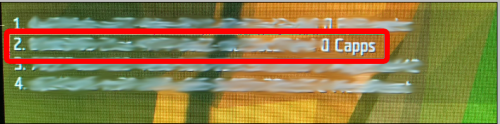Ylands Admin config
Jump to navigation
Jump to search
Before starting please look at the following area to know how to connect to your FTP client. Connecting to your FTP Client
In order to set yourself as admin on Ylands there is a series of steps that you will need to take
Creating the Privileges Files
- Connect to your servers FTP directory
- Navigate to "/Saves/XXXXX/", where XXXXX is your Game Server ID
- Create a file named Privileges.txt
- Next open up the Privilege.txt file with any text editor, recommended to use Notepad++
- Each line of the file is 1 (one) admin.
- Add bi BI_Account_ID Privilege Level see below on how to get your BI_Account_ID. Privilege level will need to be set to any value over 100, with 1,000 as the max!
- An example would look like this: bi XXXXXXXX-XXXX-XXXX-XXXX-XXXXXXXXXXXX 1000
Getting your BI account ID