Rust Custom Maps
Jump to navigation
Jump to search
Rust has recently added the ability to create your own custom maps! Here is a quick guide on how to run your custom maps on your Survival Servers Rust server!
If you wish to have each member of the server automatically download the map on server connect, follow these steps
- Make sure you've enabled Oxide from your servers Mod box!
- Upload your servers .map file to dropbox
- Copy the files download link, make sure when you paste it you change ?dl=0 to ?dl=1
- Here is what the link should look like after you change it to ?dl=1: https://www.dropbox.com/s/SomeRandomCharacters/YOUR_FILE.map?dl=1
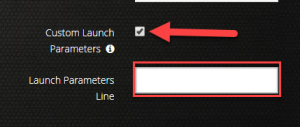
- Enable custom launch parameters and add +levelurl "https://www.dropbox.com/s/SomeRandomCharacters/YOUR_FILE.map?dl=1"
- Click on the green "Save Settings and Restart Game Server" Button"
If you wish to have each member of the server manually download the map follow these steps!
- Make sure you've enabled Oxide from your servers Mod box!
- Upload the .map file to the “Maps\” folder via FTP
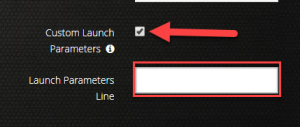
- Enable custom launch parameters and add +levelurl "Maps\EDIT_THIS_TO_THE_MAP_NAME.map"
- Click on the green "Save Settings and Restart Game Server" Button"