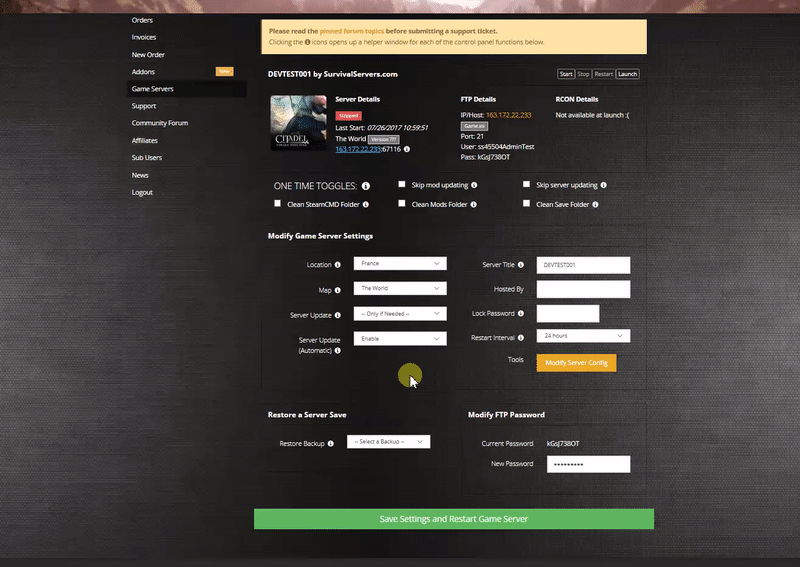Thanks for visiting our wiki! Click here to order your own game server at SurvivalServers.com
Difference between revisions of "How to Create a Sons of The Forest Server Guide"
Jump to navigation
Jump to search
Share your opinion
(Created page with "Creating a Satisfactory game server is an easy process that can be done from either a dedicated server or your home computer. Alternatively, you can choose a (coming soon) tha...") |
|||
| Line 2: | Line 2: | ||
== Option #1: Renting a Sons of The Forest server (see example control panel below!) == | == Option #1: Renting a Sons of The Forest server (see example control panel below!) == | ||
| − | + | [[File:Control panel.gif|none|link=https://survivalservers.com/sspanel/?game=frozenflame&trckaff=3881&trckit=WIKI]] | |
<br /> | <br /> | ||
Revision as of 11:19, 26 January 2023
Creating a Satisfactory game server is an easy process that can be done from either a dedicated server or your home computer. Alternatively, you can choose a (coming soon) that will fit your needs.
Contents
- 1 Option #1: Renting a Sons of The Forest server (see example control panel below!)
- 2 Option #2: Creating a Sons of The Forest Server From Your Home Computer or Dedicated Server
- 3 Server Requirements
- 4 Setting up a Sons of The Forest Dedicated Server
- 5 Step 1: Fetching Game Server files
- 6 Step 2: Setting up the Dedicated Server
Option #1: Renting a Sons of The Forest server (see example control panel below!)
Option #2: Creating a Sons of The Forest Server From Your Home Computer or Dedicated Server
Server Requirements
Windows 7, 8, 8.1, 10 Server 2016, Server 2019 & 64-Bit
Dual Core processor (requires up to 2 full cores)
Up to 8GB memory (minimum 4GB)
Setting up a Sons of The Forest Dedicated Server
Step 1: Fetching Game Server files
Step 2: Setting up the Dedicated Server
More info will be added soon....
Share your opinion