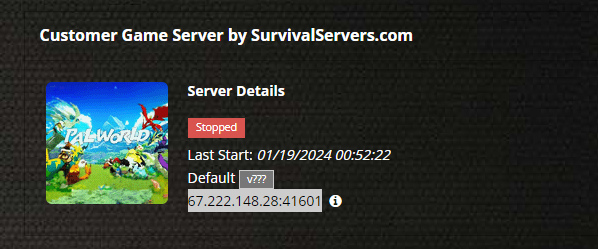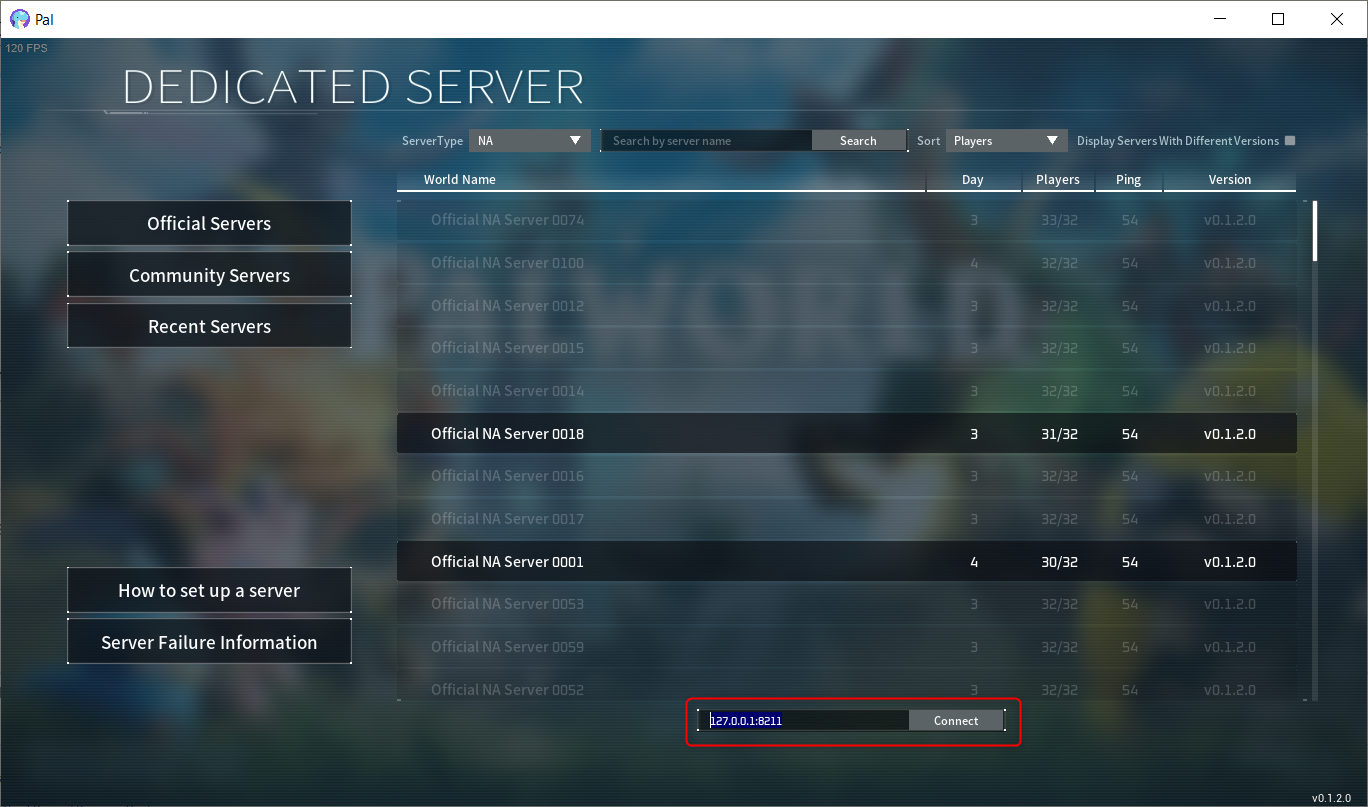Thanks for visiting our wiki! Click here to order your own game server at SurvivalServers.com
Difference between revisions of "How to Join Palworld Server"
Jump to navigation
Jump to search
Share your opinion
(Created page with "Coming soon! Check back closer to release as we will populate this page.") |
|||
| (One intermediate revision by the same user not shown) | |||
| Line 1: | Line 1: | ||
| − | + | First step is to load up Palworld and click Start Multiplayer | |
| + | |||
| + | [[File:Palworld - start a multiplayer game.png]] | ||
| + | |||
| + | Next, you will copy your IP:Port from your game server control panel: | ||
| + | |||
| + | [[File:Palworld - copy IP-Port address.png]] | ||
| + | |||
| + | Insert your IP:Port into the Direct Connect box and connect. | ||
| + | |||
| + | [[File:Palworld - direct connect join method.png]] | ||
Latest revision as of 02:12, 19 January 2024
Share your opinion