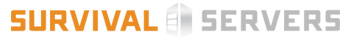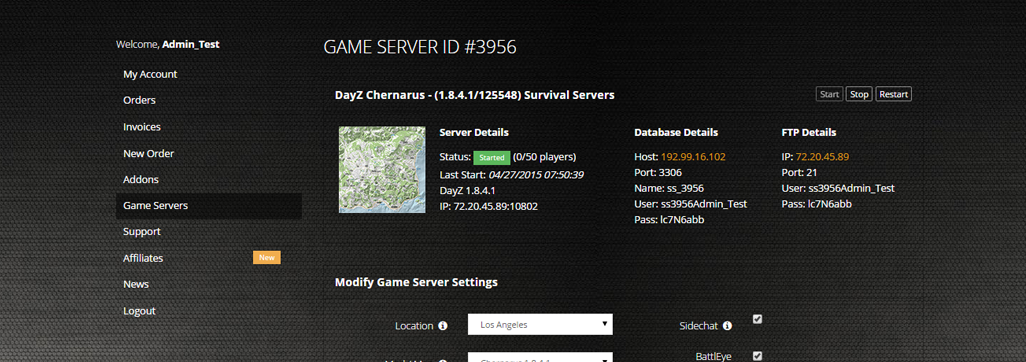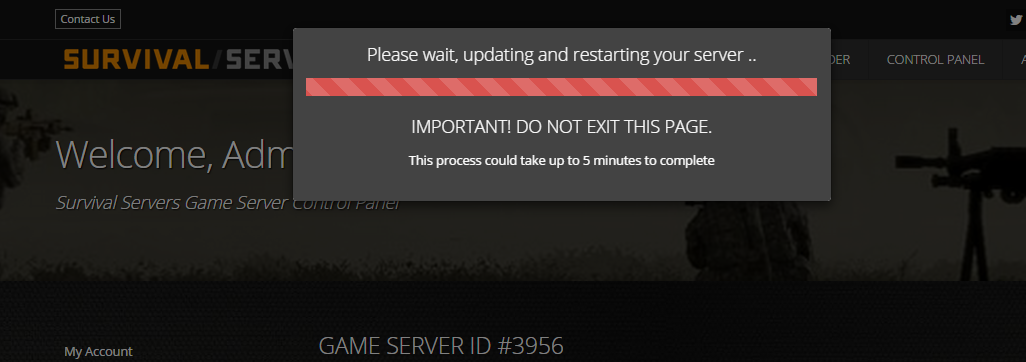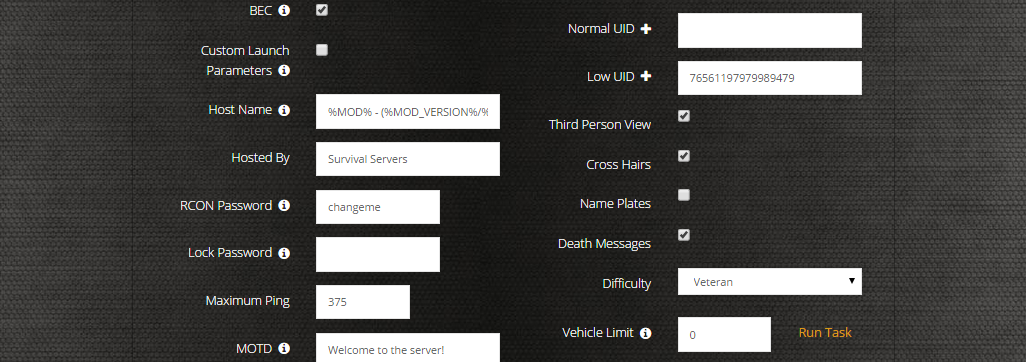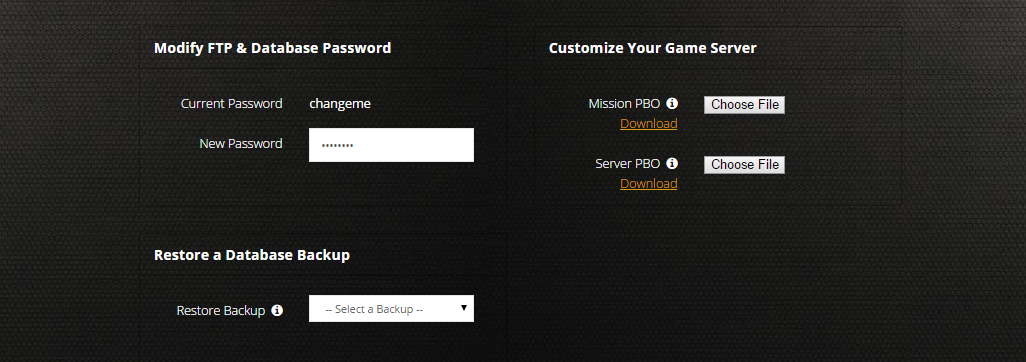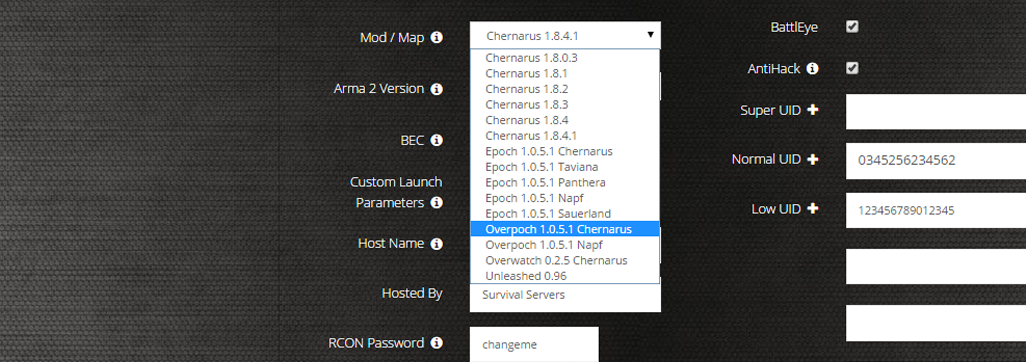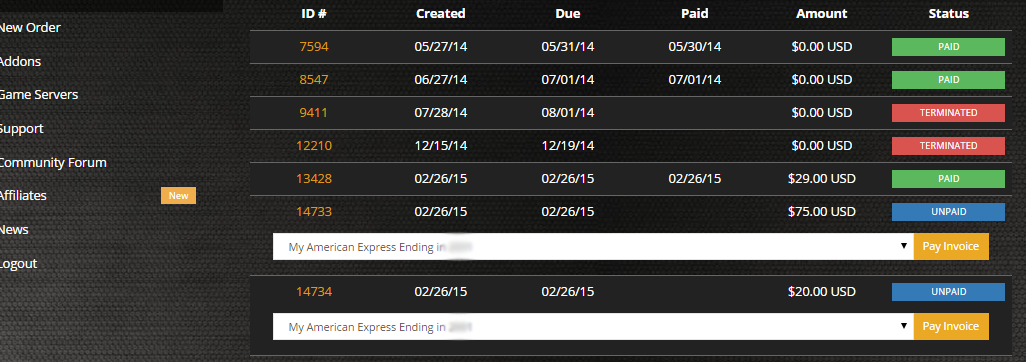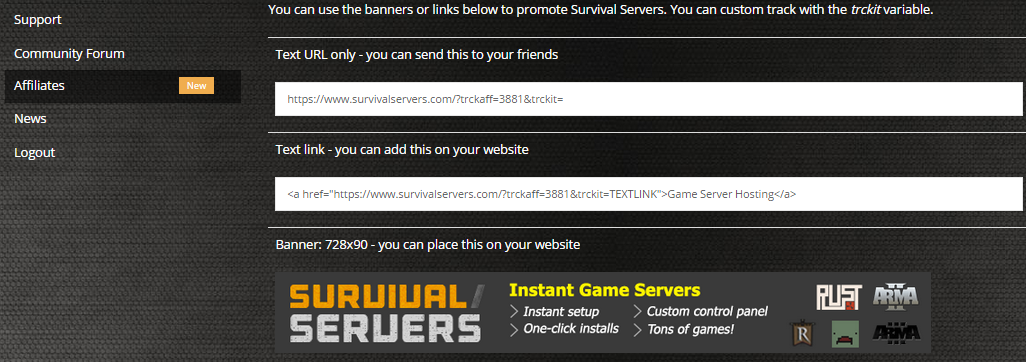Aloft Game Server Hosting
Our Aloft server hosting plans come with the features you need
Your game server will come with the following, instantly available features:
Aloft game server hosting is now available
Deploy your own game server. Instant setup.
How do I host an Aloft Server?
Running your Aloft server is easy!
- Click Order Now above
- Enter a Username, Password and Email Address or Signup with Google/Twitch
- Select your slot amount and billing cycle
- Click "Order Now" and enjoy your server!
Without SurvivalServers
Running an Aloft server on your own is a bit more complicated.
System Requirements
- ~12GB of Diskspace
- PowerShell (installed by default on most Windows systems)
Installation
- Locate the server files in your Steam directory:
- Right-click Aloft in Steam > Properties > Local Files > Browse
- Find the scripts:
AloftServerNoGuiCreate.ps1andAloftServerNoGuiLoad.ps1
- Edit
AloftServerNoGuiCreate.ps1to configure a new world:- Modify the
$processInfo.Argumentsline with your desired settings:MAPNAME: Name of the world (avoid spaces)500: Number of islands0or1: Game mode (0for Survival,1for Creative)
- Example:
-batchmode -nographics -server create#MyWorld#300#0# log#ERROR#
- Modify the
- Run the script with PowerShell to create the world.
- Edit
AloftServerNoGuiLoad.ps1to load your world:- Modify the
$processInfo.Argumentsline to include:MAPNAME: Name of your mapservername#YourServerName#: Server nameisvisible#true#: Make public (true) or private (false)playercount#8#: Max players
- Modify the
Run the script with PowerShell to create the world.
- Edit
AloftServerNoGuiLoad.ps1to load your world:- Modify the
$processInfo.Argumentsline to include:MAPNAME: Name of your mapservername#YourServerName#: Server nameisvisible#true#: Make public (true) or private (false)playercount#8#: Max players
- Modify the
- Run the AloftServerNoGuiLoad.ps1 script with PowerShell to start your server.
- Save data will be located in %AppData%\Astrolabe Interactive\Aloft\Data01\Saves.
Access to our custom Game Server Management Panel
The in-house Survival Servers game control panel allows you to configure and customize your Aloft game server. Install supported mods / maps, switch locations, and change any setting with our easy one click form. Survival Servers is a Aloft dedicated game server provider with our custom panel. From there, join your Aloft server and play with your friends!
Global Network, Multiple Hosting Locations
Switch locations any time. DDoS protection available.
What is Aloft?
Survive on floating islands caught in an eternal hurricane in this atmospheric sandbox survival indie game
Aloft game server hosting is now available
Deploy your own game server. Instant setup.
Frequently Asked Questions about Aloft Server Hosting
Aloft supports up to 8 players in multiplayer. You can explore floating islands, build flying ships, and survive together with up to 7 friends. Our servers are optimized to provide smooth co-op gameplay as you sail through the clouds.
Players can join your server through the in-game server browser or by entering a Friend Code. You can set your server as public (visible in browser) or private (Friend Code only). Our control panel makes it easy to manage visibility and share connection details with your group.
Yes! Through our control panel, you can configure your world settings including the number of islands (up to 500), game mode (Survival or Creative), server name, and player permissions. Each world can have up to 3 Shared Islands plus individual Home Islands for each player.
Each Aloft world has two island types: Home Islands (one per player, with spawn protection) and Shared Islands (up to 3 per world, accessible by all players). This allows for both personal building spaces and collaborative construction areas for your group.
With a dedicated server from Survival Servers, your Aloft world stays online 24/7 without needing your PC running. Friends can join and play anytime, even when you're offline. This is a major advantage over peer-to-peer hosting where the host must be online.