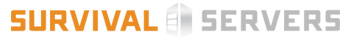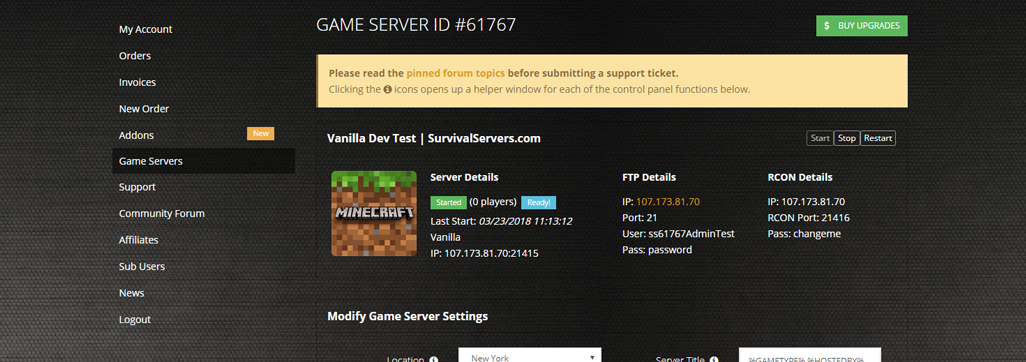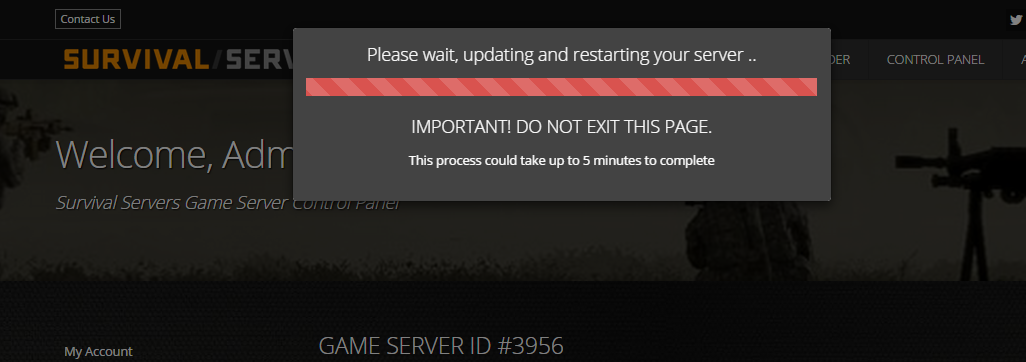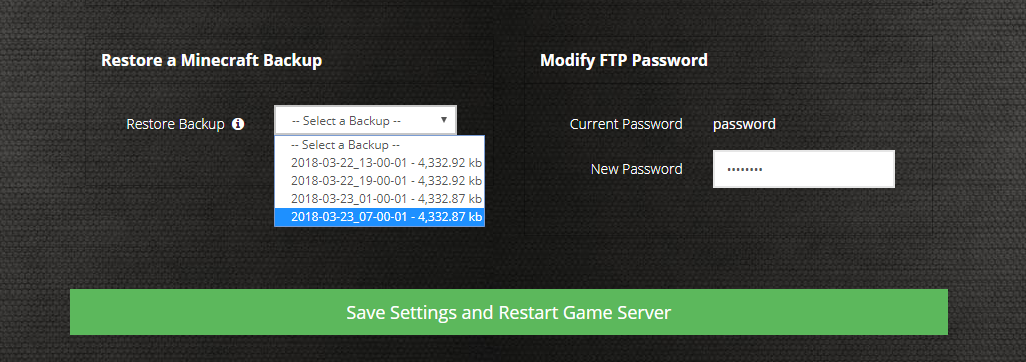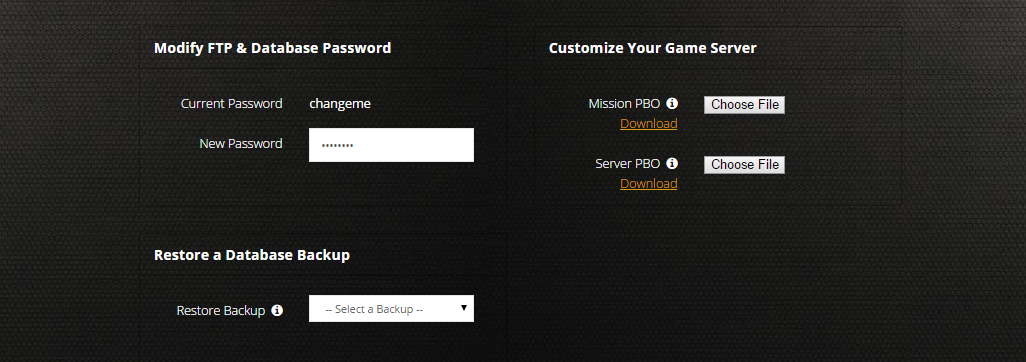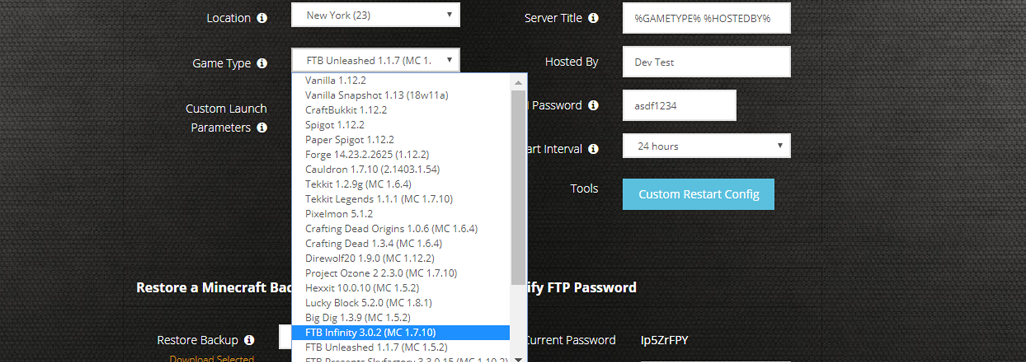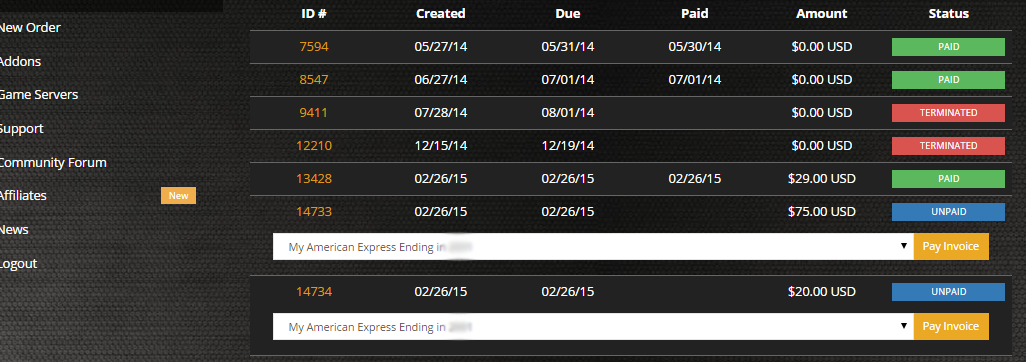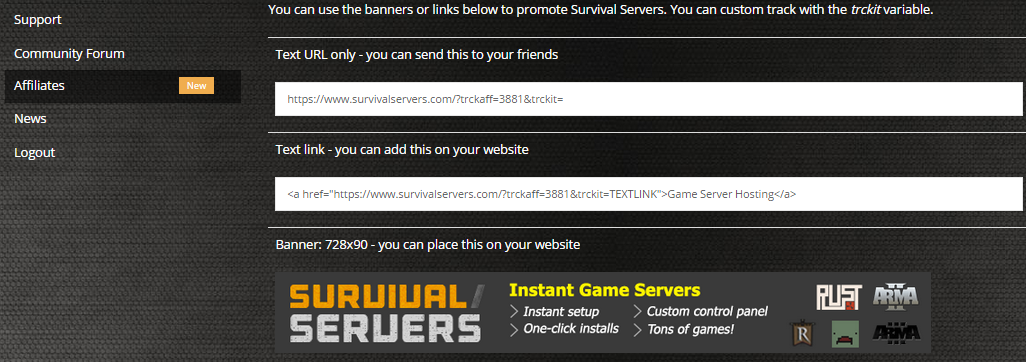Minecraft Forge Server Hosting
Our Minecraft Forge server hosting plans come with the features you need
Your game server will come with the following, instantly available features:
Instantly deploy a Forge game server
You will quickly be redirected to manage your game server after payment.
Access to our custom Game Server Management Panel
The in-house Survival Servers game control panel allows you to configure and customize your Minecraft Forge modded game server. Install supported mods, switch locations, and change any setting with our easy one click form. Survival Servers is an Minecraft Forge dedicated game server provider with our custom panel.
Global Network, Multiple Hosting Locations
Switch locations any time. DDoS protection available.
What is Minecraft Forge?
A modding API which makes it easier to create and verify mods for Minecraft are compatible with eachother.
Instantly deploy a Forge game server
You will quickly be redirected to manage your game server after payment.
Frequently Asked Questions About Minecraft Forge Hosting
Forge is the most popular modding API for Minecraft, providing the framework that allows mods to work together seamlessly. It handles mod loading, configuration, and compatibility, making it essential for running any modded Minecraft server with custom content, from simple additions to complete overhauls.
RAM requirements vary based on mod count and player numbers. Lightly modded servers with 5-10 players need 2-4GB, moderately modded servers with 10-20 players require 4-8GB, and heavily modded servers with 20+ players need 8-16GB. More mods always require more RAM.
No, players must install Forge and the same mods as the server to connect. Some mods are server-side only, but most require client-side installation. Use a modpack launcher like CurseForge or create a custom pack to make mod distribution easier for your players.
Forge supports most Minecraft versions from 1.6.4 to current releases. Popular modded versions include 1.7.10, 1.12.2, 1.16.5, 1.18.2, 1.19.2, and 1.20.1. Choose a version based on available mods - older versions often have more mature mod selections.
Upload mod JAR files to your server's mods folder via FTP, ensuring they're compatible with your Forge version. After uploading, restart your server. Always test mod compatibility in single-player first and back up your world before adding new mods to prevent conflicts.