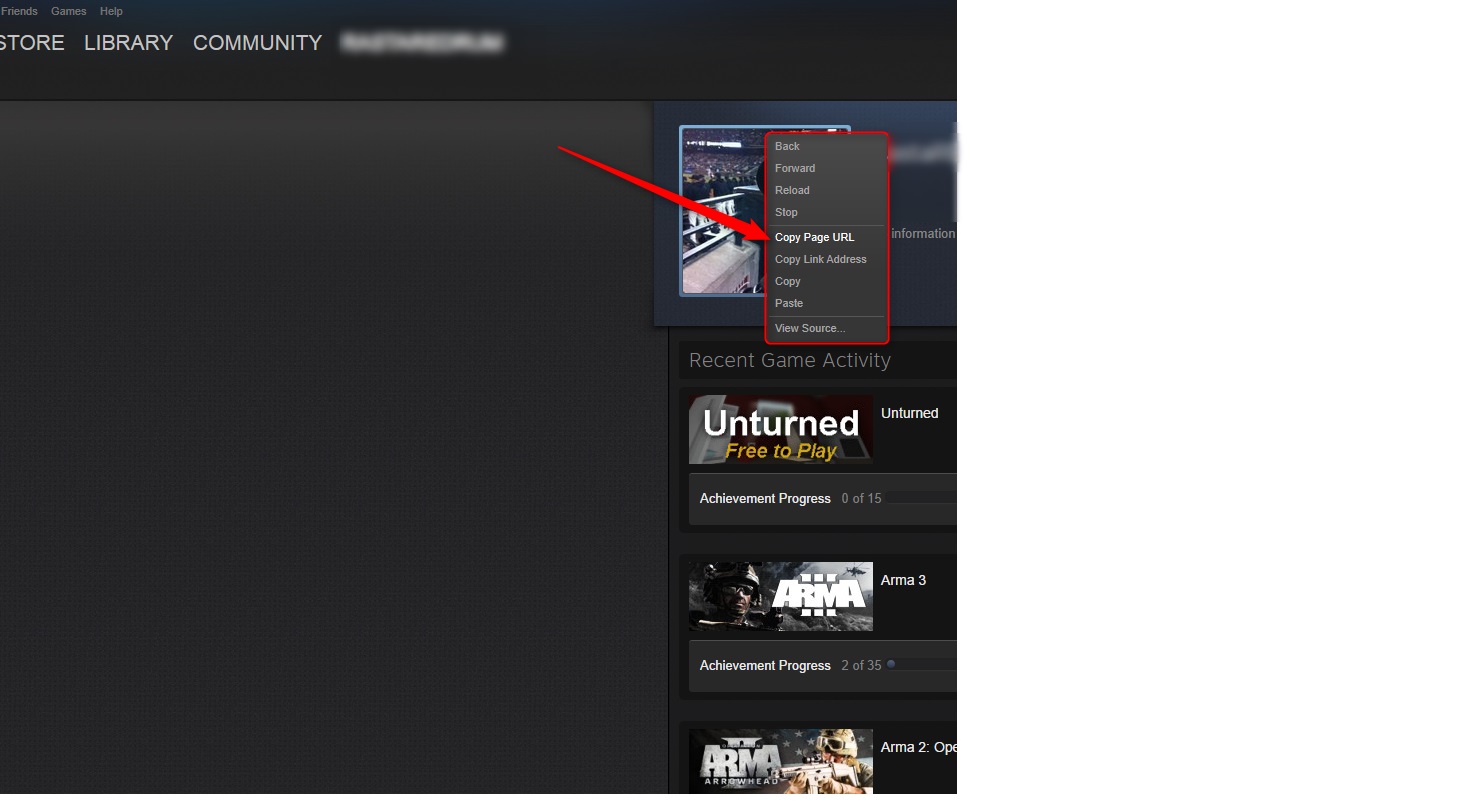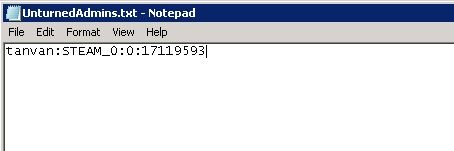Unturned: Difference between revisions
(Created page with " == How to add an Unturned Server Admin. == Step 1: Log into steam and right click on your profile to copy the Page URL. File:PageURL.jpg Step 2: Go to this URL: http:...") |
No edit summary |
||
| (2 intermediate revisions by the same user not shown) | |||
| Line 2: | Line 2: | ||
== How to add an Unturned Server Admin. == | == How to add an Unturned Server Admin. == | ||
Step 1: Log into steam and right click on your profile to copy the Page URL. | '''Step 1: Log into steam and right click on your profile to copy the Page URL.''' | ||
[[File:PageURL.jpg]] | [[File:PageURL.jpg]] | ||
Step 2: Go to this URL: http://steamidfinder.com/ and copy/paste the Page URL from your Steam profile into the text box and press the search button. | '''Step 2:''' Go to this URL: http://steamidfinder.com/ and copy/paste the Page URL from your Steam profile into the text box and press the search button. | ||
A Steam ID will display in a 2nd line, EXAMPLE: STEAM_0:1:510912134 | A Steam ID will display in a 2nd line, EXAMPLE: STEAM_0:1:510912134 | ||
Please copy your ID and save it to a text file somewhere on your PC. | Please copy your ID and save it to a text file somewhere on your PC. | ||
Step 3: Log into your Game servers FTP and add your Steam ID. | |||
'''Step 3:''' Log into your Game servers FTP and add your Steam ID. | |||
Once logged into FTP, The file is located here: /Unturned_Data/Managed/mods/AdminCommands/UnturnedAdmins.txt | Once logged into FTP, The file is located here: /Unturned_Data/Managed/mods/AdminCommands/UnturnedAdmins.txt | ||
Your SurvivalServers username goes in the front, for this example the SurvivalServers username is tanvan. | Your SurvivalServers username goes in the front, for this example the SurvivalServers username is tanvan. | ||
| Line 17: | Line 20: | ||
[[File:steamID.jpg]] | [[File:steamID.jpg]] | ||
Step 4: Save the file and Start your server. You now have admin commands. | '''Step 4:''' Save the file and Start your server. You now have admin commands. | ||
Please let us know if there is any issues and we will be happy to help you! | Please let us know if there is any issues and we will be happy to help you! | ||
Latest revision as of 11:29, 2 September 2014
How to add an Unturned Server Admin.
Step 1: Log into steam and right click on your profile to copy the Page URL.
Step 2: Go to this URL: http://steamidfinder.com/ and copy/paste the Page URL from your Steam profile into the text box and press the search button.
A Steam ID will display in a 2nd line, EXAMPLE: STEAM_0:1:510912134 Please copy your ID and save it to a text file somewhere on your PC.
Step 3: Log into your Game servers FTP and add your Steam ID. Once logged into FTP, The file is located here: /Unturned_Data/Managed/mods/AdminCommands/UnturnedAdmins.txt
Your SurvivalServers username goes in the front, for this example the SurvivalServers username is tanvan.
Here is a screenshot of how it will look:
Step 4: Save the file and Start your server. You now have admin commands. Please let us know if there is any issues and we will be happy to help you!