How to Enable Crossplay: Difference between revisions
(Created page with "''Currently crossplay does not support mods or torch! All mods must be removed.''<br> ''Crossplay does not support all worlds! If your world does not work, you will need to ge...") |
No edit summary |
||
| (3 intermediate revisions by the same user not shown) | |||
| Line 1: | Line 1: | ||
''Currently crossplay does not support mods | ''Currently crossplay does not support torch but does support some mods! Only mods from Mod.io can be used.''<br> | ||
''Crossplay does not support all worlds! If your world does not work, you will need to generate a new one.'' | ''Crossplay does not support all worlds! If your world does not work, you will need to generate a new one.'' | ||
In order to see your server in the in game browser, you must click on this button. | In order to see your server in the in game browser, you must click on this button.<br> | ||
[[File:Crossplay.png]] | |||
To enable EOS or crossplay with Xbox for your Space Engineers server follow the below guide | |||
To enable EOS or crossplay with Xbox for your Space Engineers server follow the below guide. | |||
'''1.''' Stop your server from the panel. | '''1.''' Stop your server from the panel. | ||
Latest revision as of 07:37, 18 September 2021
Currently crossplay does not support torch but does support some mods! Only mods from Mod.io can be used.
Crossplay does not support all worlds! If your world does not work, you will need to generate a new one.
In order to see your server in the in game browser, you must click on this button.
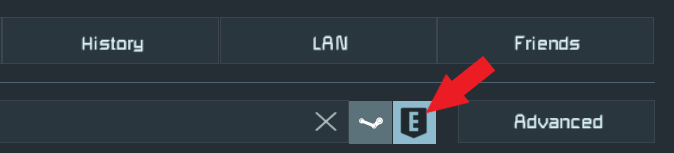
To enable EOS or crossplay with Xbox for your Space Engineers server follow the below guide.
1. Stop your server from the panel.
2. Log in to FTP using WinSCP (a free FTP software) using the connection details found in the "FTP Details" section of the game server control panel.
- Download link for WinSCP here http://winscp.net/eng/download.php
3. Navigate to the "Instance" directory and open the SpaceEngineers-Dedicated.cfg file
4. Scroll to the bottom of the file to locate the below settings
- ConsoleCompatibility
- NetworkType
5. Once those settings have been located change them as follows:
- NetworkType set it to -> eos
- ConsoleCompatibility set it to -> true
6. Save the file and restart the server
7. Your server now has crossplay enabled!