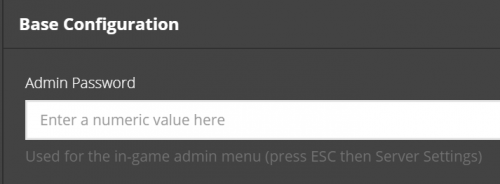Adding Admins to a Conan Exiles Server: Difference between revisions
Jump to navigation
Jump to search
(Created page with "<h1> Setting up admin for your Conan Exiles server </h1> == Getting your Admin login setup == <p> # Login to your server control panel # From there click on the Modify Serve...") |
No edit summary |
||
| (2 intermediate revisions by one other user not shown) | |||
| Line 1: | Line 1: | ||
Gaining administrative access to your Conan Exiles server is an easy process and only requires knowing the '''Admin Password''' to do so. | |||
== Getting your Admin login setup == | == Getting your Admin login setup == | ||
# Open the control panel for your Conan Exiles server. | |||
# | # Click on the button to open up the '''Modify Server Config''' tool. | ||
# | # Look for the textbox labeled '''Admin Password'''. | ||
# | #: [[File:ConanAdmin.png|500px]] | ||
# | # Use a strong and unique password for your server to avoid unwanted players gaining access. | ||
# | # Once done, scroll down to the bottom and click on the '''Save Configuration''' button at the bottom of the MSC tool. | ||
# Once | |||
== Logging in as Admin == | == Logging in as Admin == | ||
# | # After logging into your server, press the ESC key to open up the main menu. | ||
# | # Click on '''Settings''' button to open up the server settings section of the menu. | ||
# | # Go to the Sever Settings section at the top. | ||
# | # Click the '''Make Me Admin''' button and enter the admin password in the prompt. | ||
# | # If successful, the buttons and controls on the page should light up and allow editing. | ||
Latest revision as of 05:00, 15 April 2019
Gaining administrative access to your Conan Exiles server is an easy process and only requires knowing the Admin Password to do so.
Getting your Admin login setup
- Open the control panel for your Conan Exiles server.
- Click on the button to open up the Modify Server Config tool.
- Look for the textbox labeled Admin Password.
- Use a strong and unique password for your server to avoid unwanted players gaining access.
- Once done, scroll down to the bottom and click on the Save Configuration button at the bottom of the MSC tool.
Logging in as Admin
- After logging into your server, press the ESC key to open up the main menu.
- Click on Settings button to open up the server settings section of the menu.
- Go to the Sever Settings section at the top.
- Click the Make Me Admin button and enter the admin password in the prompt.
- If successful, the buttons and controls on the page should light up and allow editing.