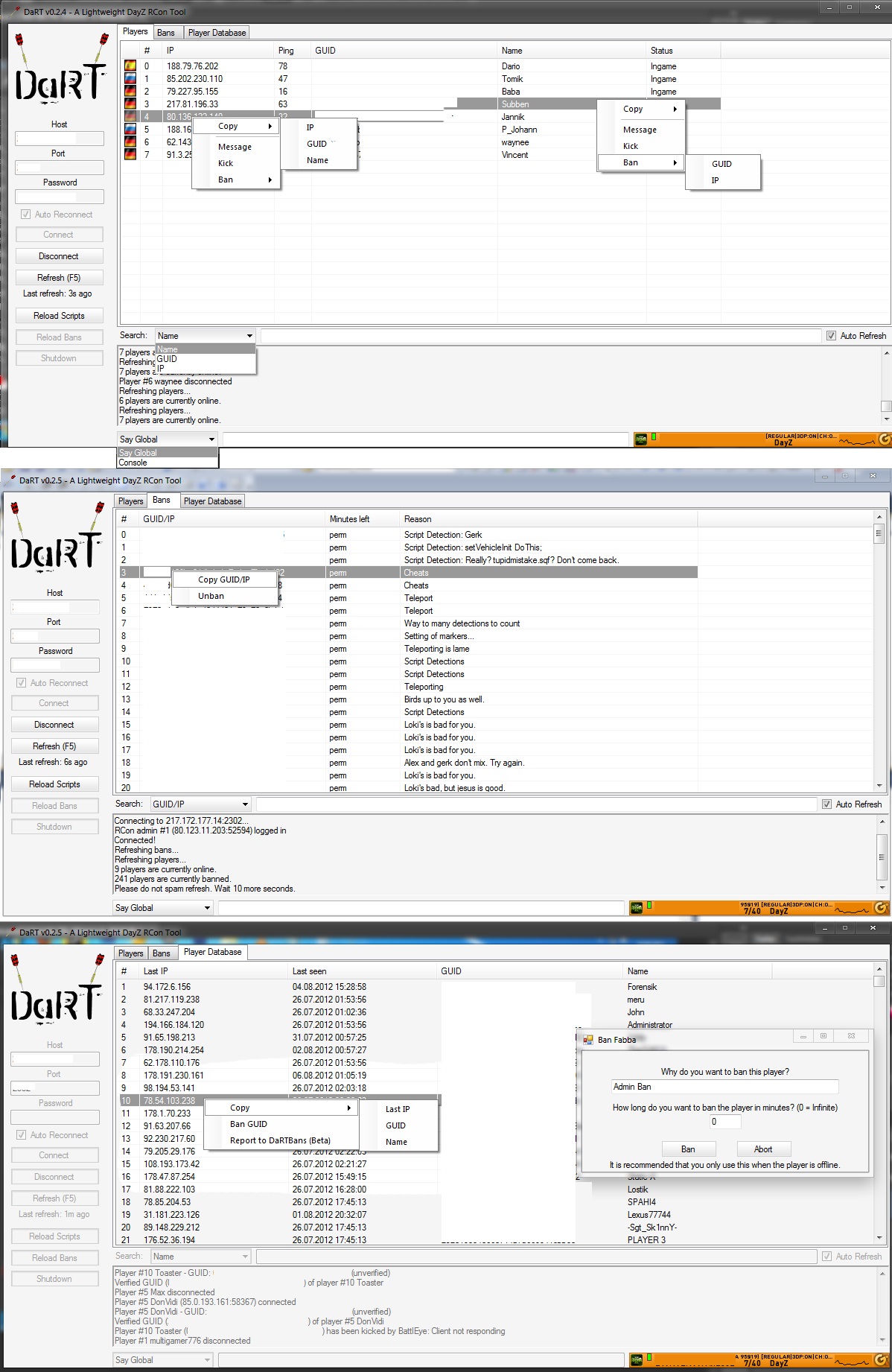Dart: Difference between revisions
Jump to navigation
Jump to search
mNo edit summary |
m (→Debugging) |
||
| Line 33: | Line 33: | ||
If you are having issues with Dart not connecting to your server please follow the below fixes<br> | If you are having issues with Dart not connecting to your server please follow the below fixes<br> | ||
::The first step is to make sure you have Battleye enabled on your Dayz server. For Dayz Standalone this is not the case | ::1.The first step is to make sure you have Battleye enabled on your Dayz server. For Dayz Standalone this is not the case | ||
::If this is enabled then you will want to head into your FTP client. | ::2.If this is enabled then you will want to head into your FTP client. | ||
:::FTP info Click ([https://www.survivalservers.com/wiki/index.php?title=FTP_Access here]) | :::a.FTP info Click ([https://www.survivalservers.com/wiki/index.php?title=FTP_Access here]) | ||
::Once you are logged in head into /Admin/BattlEye (this is for both server types) | ::3.Once you are logged in head into /Admin/BattlEye (this is for both server types) | ||
::Within that directory create a bans.txt file | ::4.Within that directory create a bans.txt file | ||
::Restart the server and now test if Dart lets you connect. | ::5.Restart the server and now test if Dart lets you connect. | ||
Latest revision as of 11:55, 24 May 2021
What is it?
DaRT is a really lightweight RCon tool designed specifically for DayZ and DayZ Standalone.
The goal is to give admins more control over their server via RCon.
Here is what it does: Connecting to your server via RCon Showing you server console (including chat and join/leave messages) Showing you player list Showing you ban list See what country players come from Auto refresh Enables you to report players to DaRTBans (read more below) Creating a local player database Kicking, GUID Banning, IP Banning, Offline Banning with just 2 clicks Writing in global chat Using console (incase you still want to enter commands) Talking to players Copy player informations Search through players Reload scripts (server-side) GameTracker integration
Screenshots:
Debugging
If you are having issues with Dart not connecting to your server please follow the below fixes
- 1.The first step is to make sure you have Battleye enabled on your Dayz server. For Dayz Standalone this is not the case
- 2.If this is enabled then you will want to head into your FTP client.
- a.FTP info Click (here)
- 3.Once you are logged in head into /Admin/BattlEye (this is for both server types)
- 4.Within that directory create a bans.txt file
- 5.Restart the server and now test if Dart lets you connect.