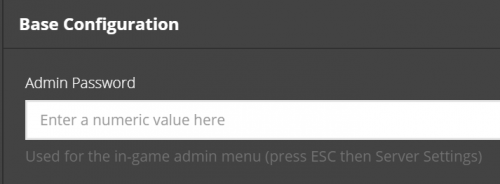Adding Admins to a Conan Exiles Server: Difference between revisions
Jump to navigation
Jump to search
mNo edit summary |
|||
| Line 6: | Line 6: | ||
# From there click on the Modify Server Config Tool in the lower right of the panel | # From there click on the Modify Server Config Tool in the lower right of the panel | ||
# You should see an option for the Admin Password. | # You should see an option for the Admin Password. | ||
## [[File:ConanAdmin.png]] | ## [[File:ConanAdmin.png|500px]] | ||
# Enter a unique password | # Enter a unique password | ||
# Once you have that added in simply hit the "Save Configuration" button | # Once you have that added in simply hit the "Save Configuration" button | ||
Revision as of 17:45, 19 March 2018
Getting your Admin login setup
- Login to your server control panel
- From there click on the Modify Server Config Tool in the lower right of the panel
- You should see an option for the Admin Password.
- Enter a unique password
- Once you have that added in simply hit the "Save Configuration" button
Logging in as Admin
- Log into your server and press the Esc button on your keyboard
- Hit the settings button on the Esc panel
- Now head to the Server Settings tab at the top
- Hit the "Make me Admin" button and enter your admin password you setup a bit ago
- On the main Esc menu there should now be a working Admin button to get the tools to show up
- You are now logged in as admin.