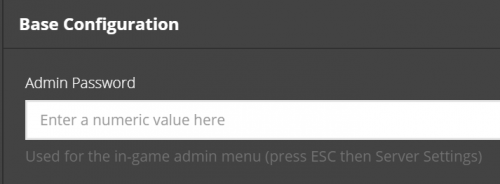Adding Admins to a Conan Exiles Server
Jump to navigation
Jump to search
Gaining administrative access to your Conan Exiles server is an easy process and only requires knowing the Admin Password to do so.
Getting your Admin login setup
- Open the control panel for your Conan Exiles server.
- Click on the button to open up the Modify Server Config tool.
- Look for the textbox labeled Admin Password.
- Use a strong and unique password for your server to avoid unwanted players gaining access.
- Once done, scroll down to the bottom and click on the Save Configuration button at the bottom of the MSC tool.
Logging in as Admin
- After logging into your server, press the ESC key to open up the main menu.
- Click on Settings button to open up the server settings section of the menu.
- Go to the Sever Settings section at the top.
- Click the Make Me Admin button and enter the admin password in the prompt.
- If successful, the buttons and controls on the page should light up and allow editing.