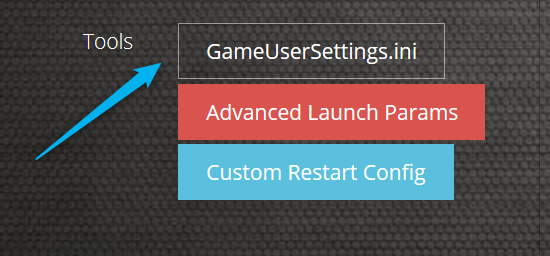PixARK Server Configuration Guide
Jump to navigation
Jump to search
Editing the gameusersettings.ini file on survivalservers.com
Editing the gameusersettings.ini file will let you change the configuration of
your server a bit. Right now there are not many edits that can be made but more
will be added soon to the file. This tool will let you also add items yourself.
- 1. Head to your server panel and shut the server down
- 2. Click on the gameusersettings.ini tool on the left side of the panel
- 3. Within there you will see a list of config edits that can be made.
- 4. Change the settings to your liking and hit the save button at the bottom.
- 5. Once server is done rebooting you are good to log back into the game with your
- new config settings.