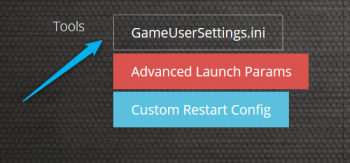PixARK Server Configuration Guide
Editing the gameusersettings.ini file on survivalservers.com
Editing the gameusersettings.ini file will let you change the configuration of
your server a bit. Right now there are not many edits that can be made but more
will be added soon to the file. This tool will let you also add items yourself.
- 1. Head to your server panel and shut the server down
- 2. Click on the gameusersettings.ini tool on the left side of the panel
- 3. Within there you will see a list of config edits that can be made.
- 4. Change the settings to your liking and hit the save button at the bottom.
- 5. Once server is done rebooting you are good to log back into the game with your
- new config settings.
PixARK Game Modes
There are three main game modes that you can have your PixARK server set to. Pioneering, Fury, or Chaos. Each of these offer different versions of PvE (player versus environment, like dinos) or PvP (player versus player).
- Pioneering - This is a strict PvE game mode. Players cannot harm other players.
- Fury - This mode is mostly PvE but there is an allowed time frame in which PvP is enabled. This is determined by the server admin.
- Chaos - PvP mode is active at all times. Be careful!
To enable each game mode, follow the directions below and make sure the GameUserSettings.ini file contains the following data.
Pioneering
- [ServerSettings]
- ServerPVE=True
Fury
There are two sections to modify the settings for your Fury server.
- [Server Settings]
- ServerPVE=False
- CanPVPAttack=True
- ServerPVPCanAttack=False
The below code tells the server what times are open season for PvP. With the settings I have below, I am enabling PvP on my server, starting on Saturday at 8:00 AM and ending on Sunday at 8:30 PM and 25 seconds, or 8:30:25 PM / 20:30:25.
- [/game/mods/cubeworld/blueprints/cw_gamemode.cw_gamemode_c]
- bCanPvPAttack=False
- AutoPvPAttackStartDateTime=(PVPAttackDayOfWeek=Saturday,PVPAttackHour=8,PVPAttackMinute=0,PVPAttackSecond=0)
- AutoPvPAttackStopDateTime=(PVPAttackDayOfWeek=Sunday,PVPAttackHour=20,PVPAttackMinute=30,PVPAttackSecond=25)
- IncreasePvPRespawnIntervalMultiplier=1.000000
- IncreasePvPRespawnIntervalBaseAmount=30.000000
- bServerGameLogEnabled=True
- bPassiveDefensesDamageRiderlessDinos=True
Chaos
- [Server Settings]
- ServerPVE=False
- CanPVPAttack=False
- ServerPVPCanAttack=True