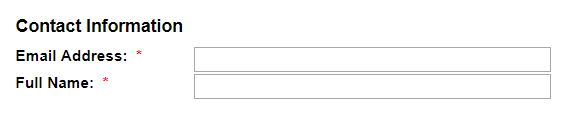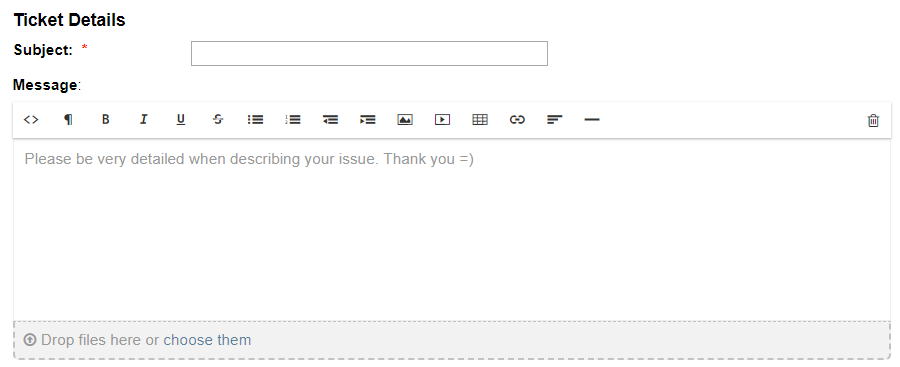Support Ticket
Support Ticket Landing Page
If you're having any issues with your game server, or just have general inquiries, you can always send us a support ticket. Tickets are answered in the order they are received, but we do our best to get back to you as quickly as possible.
- You can access our support ticket page at https://www.survivalservers.com/support/ (Photo below of landing page.)
- Please do not respond using email as replies must be submitted through our ticket center
- Please be very specific when describing your question or problem.
- Please provide your game server ID and email used when ordering.
- Avoid bumping support ticket responses, this will delay response time. Tickets are answered chronologically, with the older tickets getting the first replies.
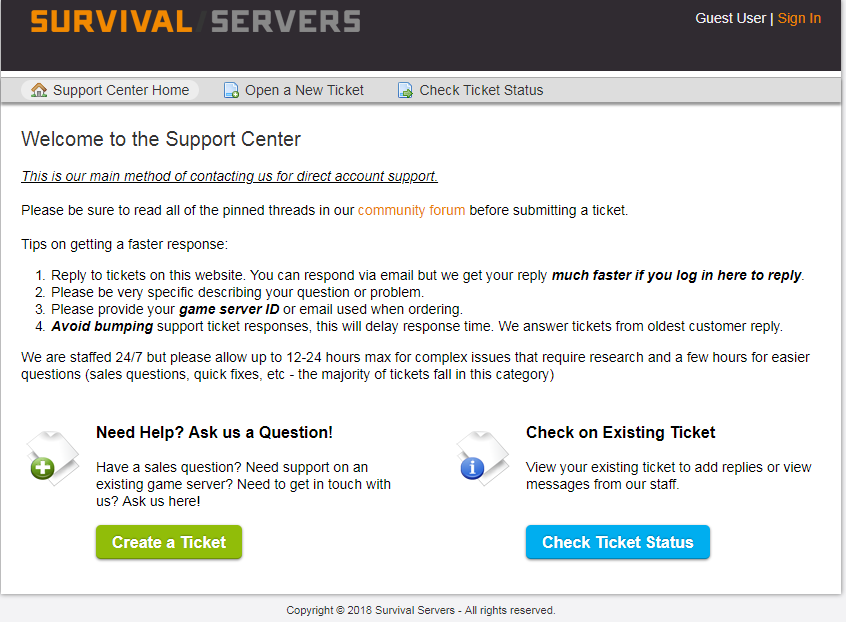
This is an image of what the landing page should look like for you.
Upon entering the site, as shown above, you will have two options:
- Create a Ticket
- Used to create a ticket for a new issue. Please only create a new ticket if you do not already have one open for the same issue
- Check Ticket Status
- This can be used to check the status of an existing ticket, read replies or create a new reply to an existing ticket. Will require login.
Create a New Ticket
In order for us to best assist you, we do ask that you fill out some basic information. This will assist us in narrowing down exactly what and where we need to look to resolve a potential issue while troubleshooting your server. The more detailed you can be, the better.
- Category
- What type of ticket you are submitting.
- Contact Information
- Which email address we will use to reply to you in regards to your ticket.
- Ticket Details
- The subject/message of your ticket. What can we help you with?
- Game Server ID
- The ID of your game server. This is typically a 5-digit value and helps us access your server.
- Game Server User
- The username for your game server.
Ticket Category
- General Support
- The General Support field should be chosen if you are experiencing issues with your server, have general inquiries or questions about anything server related, are having issues with the control panel etc.
- Paid Mod Work Support
- The Paid Mod Work Support field should be chosen if you are wishing to talk to one of our specialists about installing mods on your server for you. Typically used with our ARMA servers.
- Sales
- The Sales field should be chosen when you have a specific question relating to our sales department. I.e; Looking to purchase a server, server is pending or didn't receive your order.
Contact Information
- Email Address
- Your email address will have to be entered and typically used as a point of contact for replies. It is always best to use the same email that is associated with your account
- Full Name
- Your full name will go in this field.
Ticket Details
- Subject
- Enter the subject or the main reason for submitting a ticket in this field. This is extremely helpful for us when trouble shooting certain issues, especially anything widespread so that we can assist a large number of customers at once. Help us, help you.
- Message
- This is the meat of your ticket. Why are you submitting a ticket and what can we assist you with? The more information that you provide us in this section, the better. We want to help you as quickly as we can and the more information that you provide us, the better we will be able to do our jobs.
Game Server ID
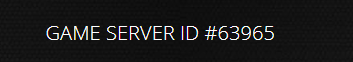
Your Game Server ID is located at the top of the control panel when you are viewing that specific server. Typically, this is a 5-digit code unique to your server.
Game User ID
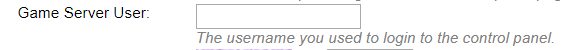
Your Game Server User is the username that you assigned to yourself when purchasing a server. The username will also be displayed at the very top of the control panel, directly above the Game Server ID.