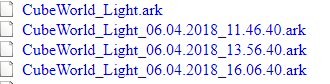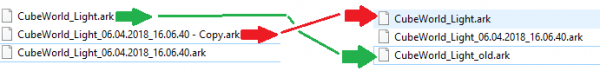Manually restore data
The backup feature through the control panel is a separate service that we offer and it affects both single servers and cluster servers simultaneously. If you want / need to restore a specific server, such as your primary one, you can do this via FTP. For instructions on how to use FTP, please refer to the FTP Access page.
Using FTP, your backups will be found in /ShooterGame/Saved/CubeServers/CubeWorld_Light/XXXX/Map/, where XXXX is the game server ID associated with your account.Inside this folder, there will be various files and backups for world. Tribe Backups can be found at /ShooterGame/Saved/CubeServers/CubeWorld_Light/XXXX/Tribe/. Player data is located in /ShooterGame/Saved/SavedPixArkXXXX/Profile/, where XXXX is the game server ID associated with your account.
The world backups have a specific file format as follows: MapName_Day.Month.Year_Hour.Minute.Second.ark. The timestamps are always in GMT time zone (Eastern time +5 hours, Pacific time +8 hours). Here is an example of a server with Ragnarok as the main map and with backups available for it.
- CubeWorld_Light.ark (current map file)
- CubeWorld_Light_06.04.2018_11.46.40.ark (backup taken on April 6th, 2018 at 11:46 AM, GMT or 5:46 AM, Eastern)
- CubeWorld_Light_06.04.2018_13.56.40.ark (backup taken on April 6th, 2018 at 1:56 PM, GMT or 8:56 AM, Eastern)
- CubeWorld_Light_06.04.2018_16.06.40.ark (backup taken on April 6th, 2018 at 4:56 PM, GMT or 11:56 AM, Eastern)
To restore a backup manually, simply access the folder via FTP and do the following while the server is stopped. Using the example above, here's how to do that.
Share your opinion