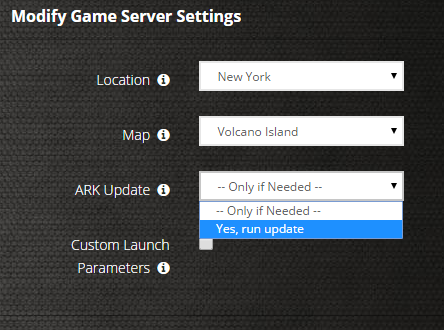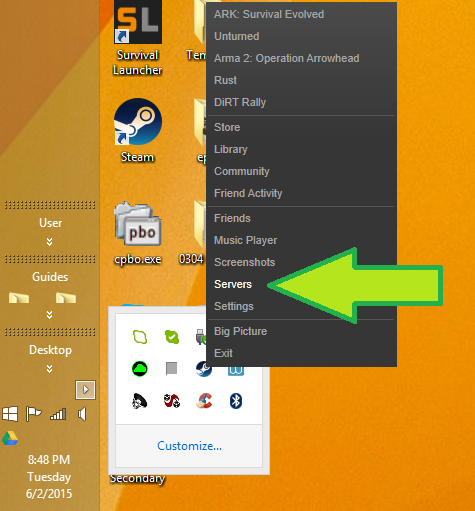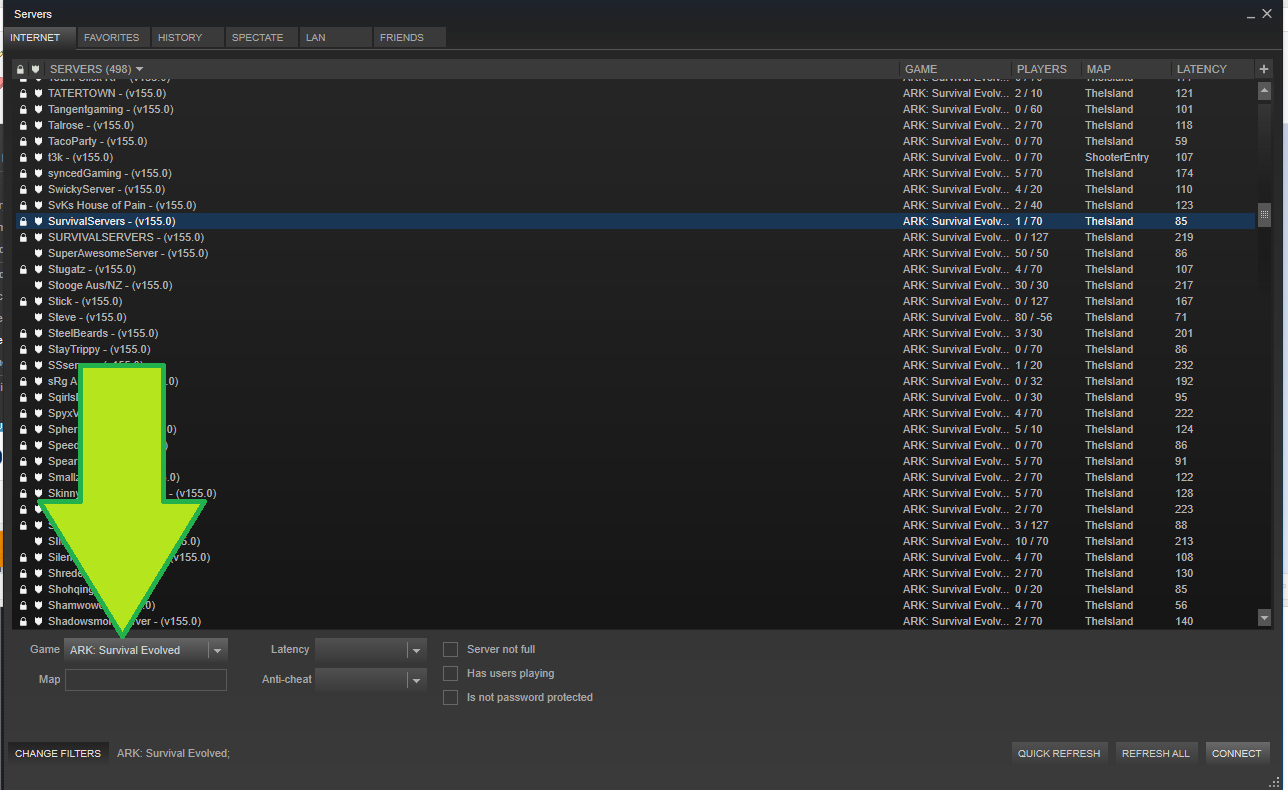Thanks for visiting our wiki! Click here to order your own game server at SurvivalServers.com
Difference between revisions of "ARK: Survival Evolved Server Start Guide"
Jump to navigation
Jump to search
Share your opinion
(How to join a server) |
|||
| Line 1: | Line 1: | ||
== HOW TO JOIN YOUR SERVER == | == HOW TO JOIN YOUR SERVER == | ||
| − | STEP 1: Right click Steam in the task bar icons of your PC and select servers as pictured below. | + | STEP 1: Update your server to the newest ARK version. If you are not a SurvivalServers customer ask your game server host about this. |
| + | |||
| + | [[File:updatecmdARK.png]] | ||
| + | |||
| + | STEP 2: Right click Steam in the task bar icons of your PC and select servers as pictured below. | ||
[[File:Step11.png]] | [[File:Step11.png]] | ||
| − | STEP | + | STEP 3: Select ARK as your game at the bottom. Join your server! |
[[File:Step2.png]] | [[File:Step2.png]] | ||
Revision as of 21:13, 2 June 2015
HOW TO JOIN YOUR SERVER
STEP 1: Update your server to the newest ARK version. If you are not a SurvivalServers customer ask your game server host about this.
STEP 2: Right click Steam in the task bar icons of your PC and select servers as pictured below.
STEP 3: Select ARK as your game at the bottom. Join your server!
Share your opinion