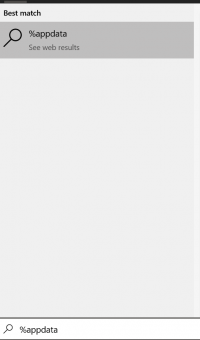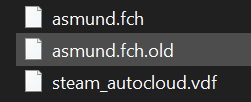How to Restore Player Data
Jump to navigation
Jump to search
How to Restore Your Local Player Data
If you are seeing an issue in game where your player data is missing or if your tomb stone is no longer in game.
Try the following to fix as it should get your player back on your dedicated server or Xbox server.
With Valheim the player data is saved client side and not in the server.
- 1. Hit the windows icon in the lower left corner of your computer
- 2. Type %appdata% and you should see a window that pops up to click.
- 3. From there you can head into the locallow\irongate\valheim\characters folder
- 4. You can also paste the following in your file explorer C:\Users\PCUSERNAME\AppData\LocalLow\IronGate\Valheim\characters (make sure to change PCUSERNAME with yours)
- 5. Within this folder directory you should see a set of files with your character name and .old at the end
- 6. Backup the .fch file and then remove the .old off the other username file. This will restore to an older player save and should get your character data back.
- 7. Head back into your game and your player should be back.