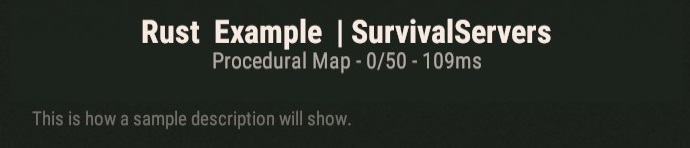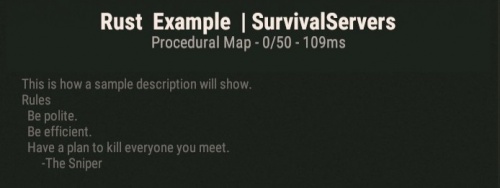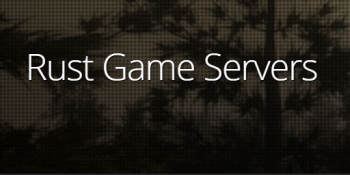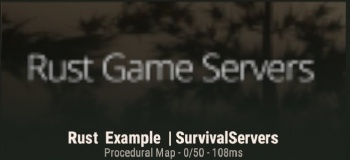Rust ServerDescription and Headers
Rust Server Settings
In order to change your description for your Rust server, you will need to change the serverauto.cfg file in your "server/experimental/cfg" folder inside your servers FTP directory.
- For instructions on FTP usage, please visit FTP Access.
- For a text editing program, we strongly recommend using Notepad++ found here.
Getting Started
When working on your Rust server, the main file you will be using is serverauto.cfg. Follow these steps to get started and then view the subsections for additional customization.
- Access your server directory with an FTP editing client.
- Navigate to the "/server/experimental/cfg" folder.
- Locate the file "serverauto.cfg". If the serverauto.cfg is not there you will need to make a new file and name it serverauto.cfg.
- Edit "serverauto.cfg" with Notepad++.
Server Description
Having a catching description is one way to attract players. Simply stating the rules and what plugins may be available will work, however something eye catching or otherwise can also do the trick. Formatting the descriptions is relatively easy and can be done with simple text.
server.description "This is how a sample description will show."
If you wish to add new lines to your descriptions, you will need to use "\n" (minus quotes) to move to a New line.
server.description "This is how a sample description will show.\nRules\n Be polite.\n Be efficient.\n Have a plan to kill everyone you meet.\n -The Sniper"
Note: If your server name / description shows up as Amsterdam II, this is a known error and most likely there is an error in your config file.
Server Header / Image
An image for your server header must be 512px by 256px (length x width) dimensions or it will not be shown correctly on the server. However, when viewing the server from within Rust, the header image will appear blurred and slightly stretched. Unfortunately, this is normal behavior.
Example of a server image that is being used:
And how it will look on a Rust server:
Server URL
Why a URL?
- server.url "http://www.survivalservers.com"
- Example