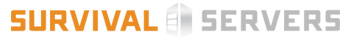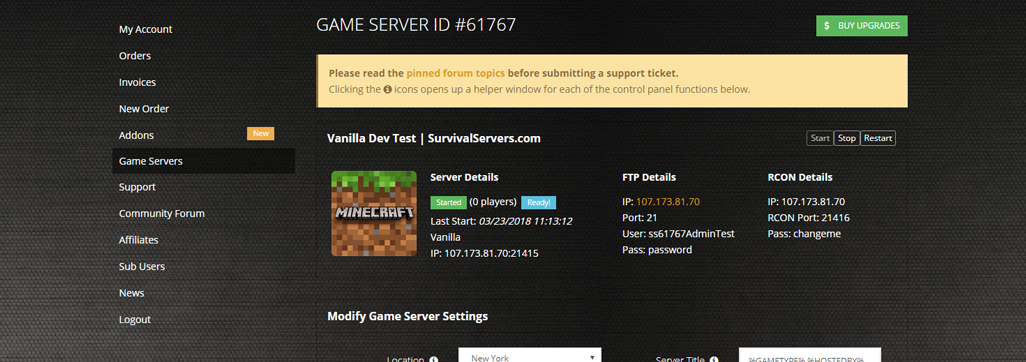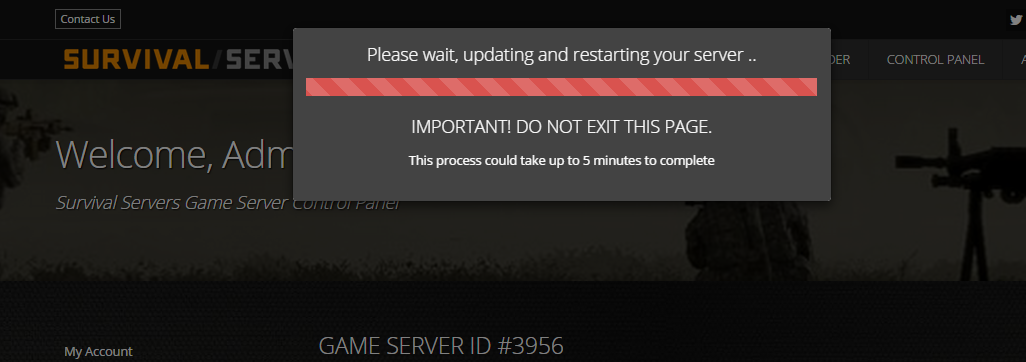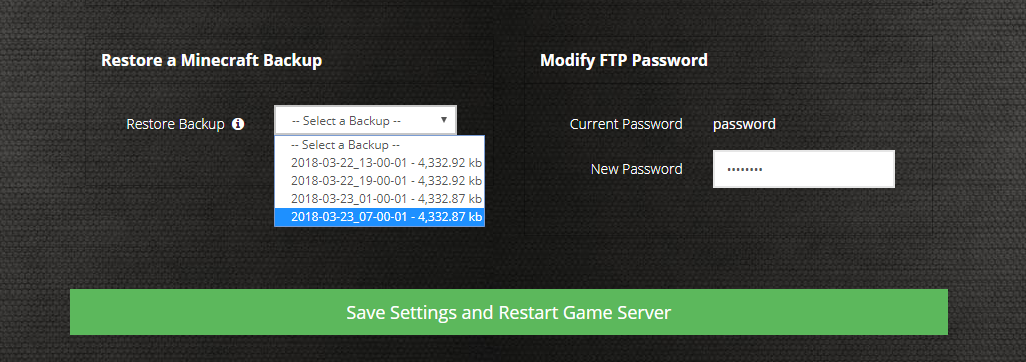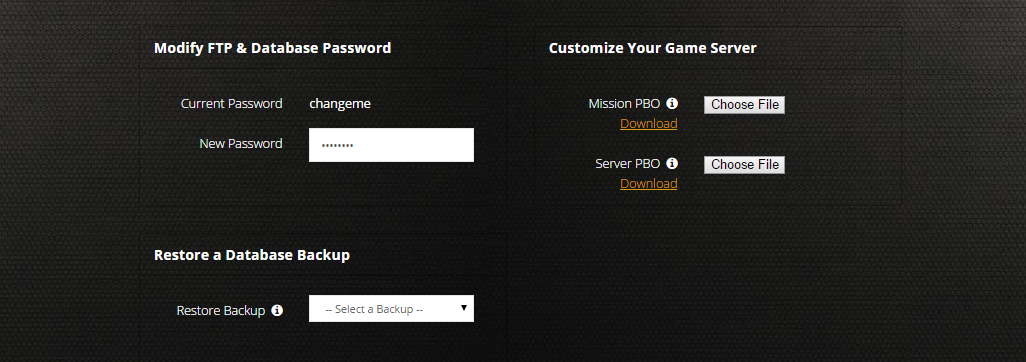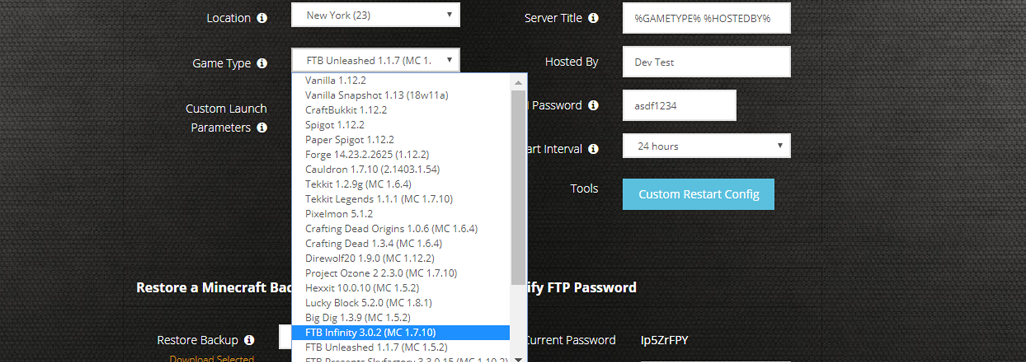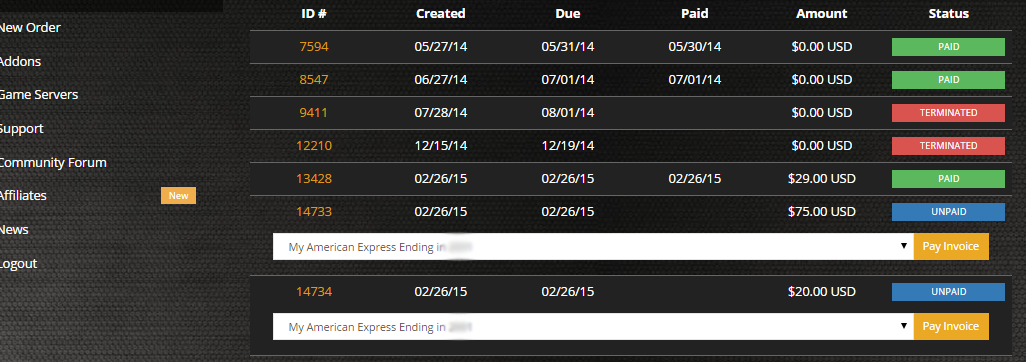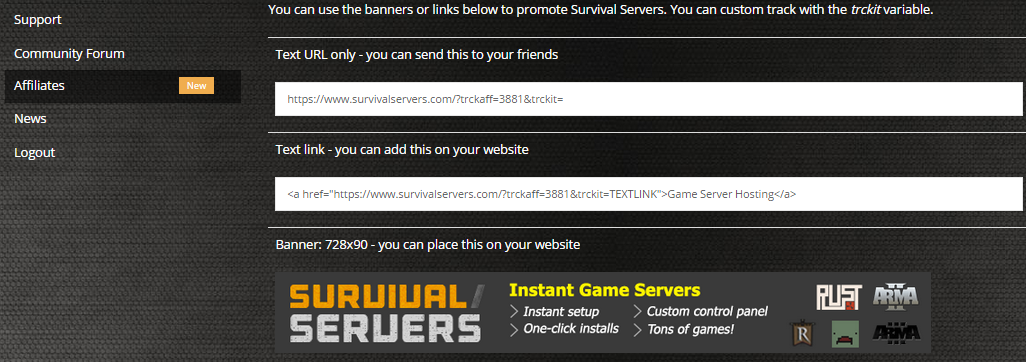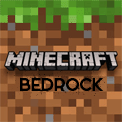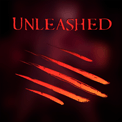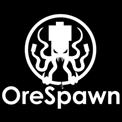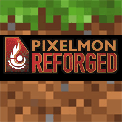Minecraft Game Server Hosting
Our Minecraft server hosting plans come with the features you need
Your game server will come with the following, instantly available features:
Minecraft game server hosting now available!
Limited supply available. Instant setup.
How do I host a Minecraft Server?
Running your Minecraft server is easy!
- Click Order Now above
- Enter a Username, Password and Email Address or Signup with Google/Twitch
- Select your slot amount and billing cycle
- Click "Order Now" and enjoy your server!
Without SurvivalServers
Running a Minecraft server on your own is a bit more complicated.
System Requirements
- Access to a MySQL Database (optional for some plugins)
- ~2GB of Diskspace (more may be required for mods or large worlds)
- Sufficient RAM (at least 2GB recommended for small servers)
Installation
- You will need to obtain the latest server files from here.
- Extract these files to the directory you have chosen on your computer. For example: C:\User\Admin\MinecraftServer\
- Next make a sub-directory inside of your main server directory called Server. C:\User\Admin\MinecraftServer\Server\
- You will next need to create a server.properties file inside of this directory. You can view a default config here.
- Next you will need to download the minecraft_server.jar file and place it in C:\User\Admin\MinecraftServer\Server\
- If you plan to use plugins, consider setting up a Spigot or Paper server.
- If you're hosting mods, install a modded server like Forge or Fabric.
- If using a MySQL database, configure it now to store player or plugin information.
Starting the Server
- Create a start.bat file inside the root directory of your server and add the following:
- java -Xmx2G -Xms1G -jar minecraft_server.jar nogui
pause - Adjust the -Xmx and -Xms values based on how much RAM you want to allocate.
- You will also need to forward port 25565 (or the port you've chosen) on your router to enable users to connect!
- Run the start.bat and your server should start booting!
Access to our custom Game Server Management Panel
The in-house Survival Servers game control panel allows you to configure and customize your Minecraft game server. Install supported mods, switch locations, and change any setting with our easy one click form. Survival Servers is a Minecraft dedicated game server provider with our custom panel.
Global Network, Multiple Hosting Locations
Switch locations any time. DDoS protection available.
Play on All of the Popular Mods
Switch mods any time. Mods updates are released the same day - no waiting around!
What is Minecraft?
Minecraft is a sandbox single and multiplayer creative building game. Build constructions out of textured cubes.
Minecraft game server hosting now available!
Limited supply available. Instant setup.
Frequently Asked Questions about Minecraft Server Hosting
Most Minecraft hosting providers offer unlimited player slots, with actual capacity depending on RAM and CPU resources. As a guideline, servers support around 20 players per 1GB of RAM. For 1-10 players, 2GB RAM works; for 10-25 players, 3GB; for 25-50 players, 4-6GB; for 50+ players, 8-16GB is recommended. Large servers with 100+ players require dedicated hardware with 32-64GB RAM and use BungeeCord to connect multiple servers.
Yes, Minecraft servers fully support mods and plugins through mod loaders like Forge, Fabric, or Paper. Most hosting providers offer one-click mod installation for thousands of popular mods including custom world generation, automation systems, and gameplay enhancements. Modded servers with 100+ mods typically require 12-32GB RAM for smooth performance.
Minecraft is highly single-threaded, making clock speed more important than core count. For 1-10 players, a single 3.0GHz+ core works; for 10-25 players, 3.5GHz+; for 25-50 players, 4.0GHz+ with optimization plugins; for 50+ players, premium CPUs are required. Modern Minecraft benefits from multiple cores for different server processes.
To change max players, locate server.properties and find max-players=. Change the number after the equals sign to your desired count. Most hosting providers offer control panels to adjust this setting without manual file editing. Ensure your server resources support the player count you set.
Dedicated Minecraft servers offer exclusive resources with no CPU, RAM, or bandwidth sharing, full admin control for customization and mods, maximum performance with no lag during peak times, and support for heavily modded configurations. Networks with 1000+ players use BungeeCord or LilyPad to connect hundreds of smaller servers together.