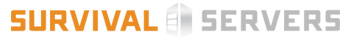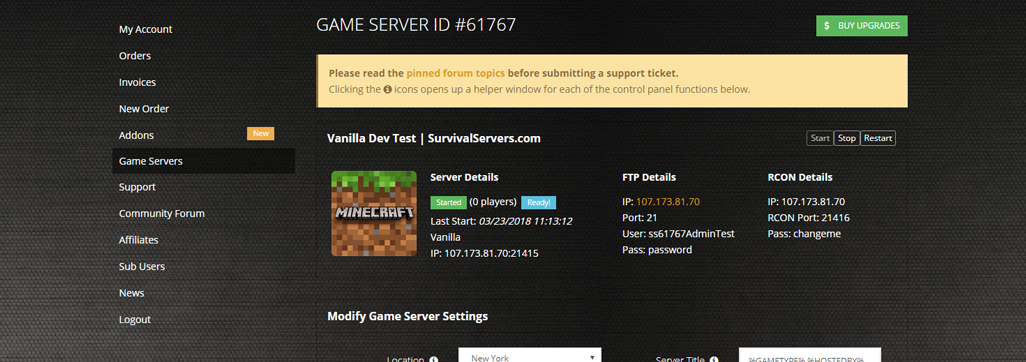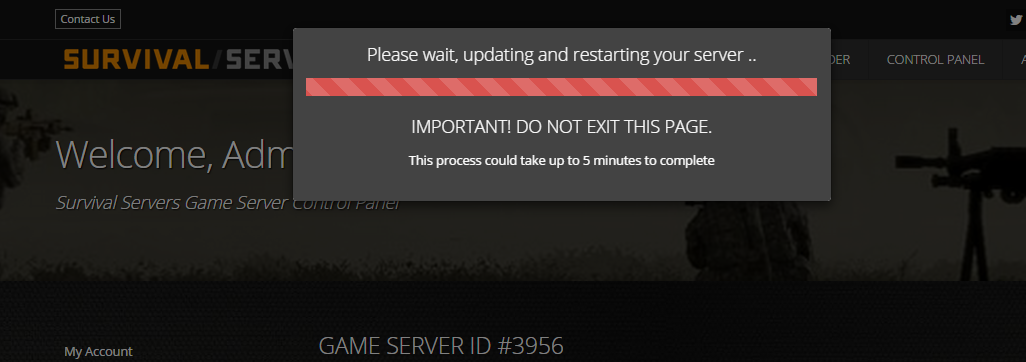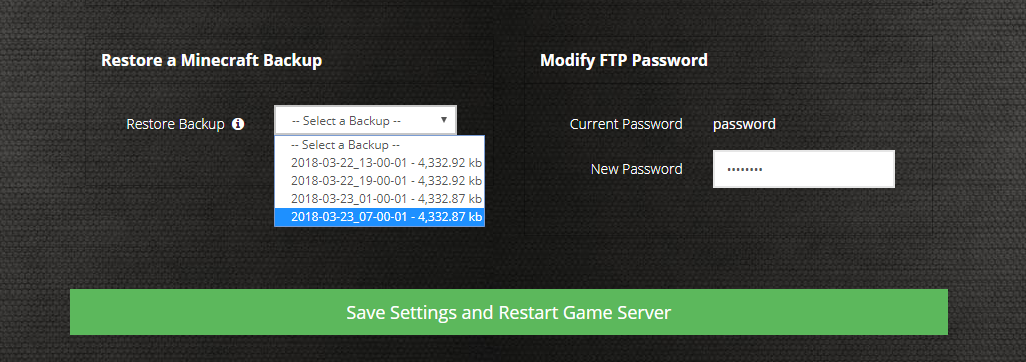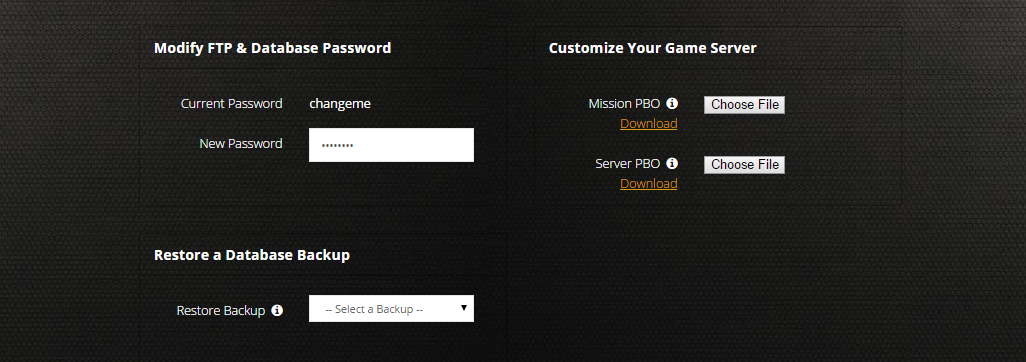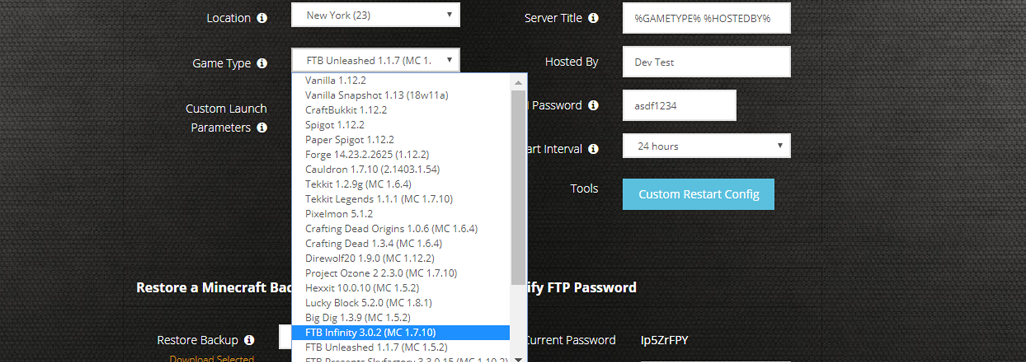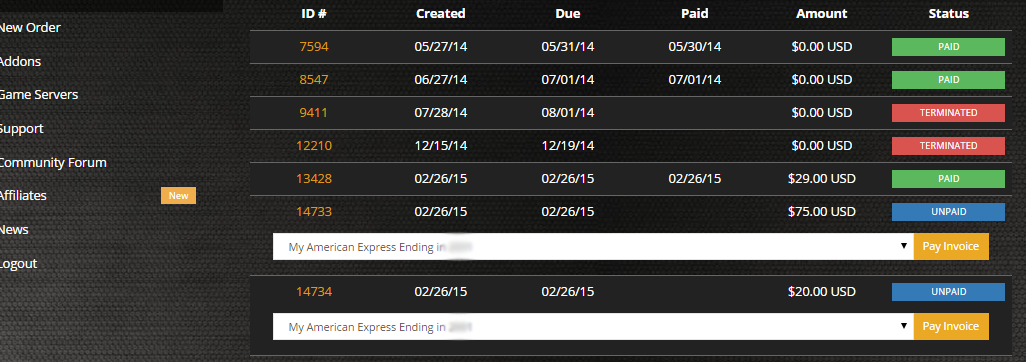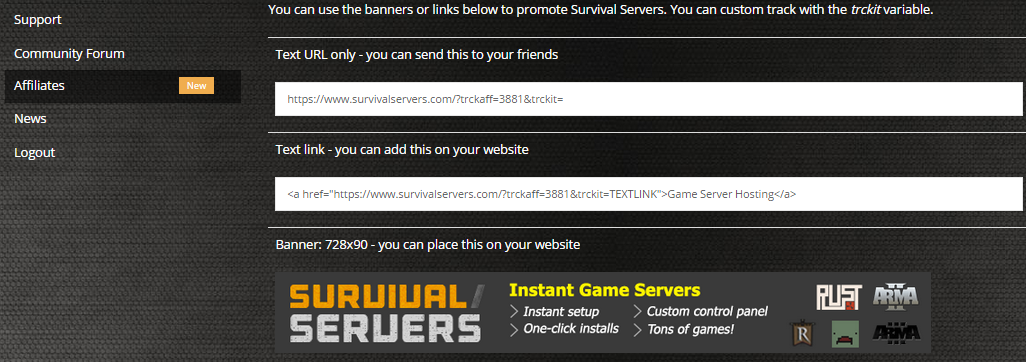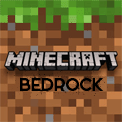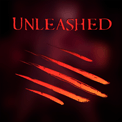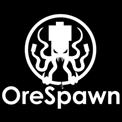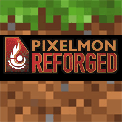Minecraft Game Server Hosting
Welcome, visitor.
Visit the order page to see the discount - all of our products are marked off 20%.
Visit the order page to see the discount - all of our products are marked off 20%.
Our Minecraft server hosting plans come with the features you need
Your game server will come with the following, instantly available features:
Minecraft game server hosting now available!
Limited supply available. Instant setup.
How do I host a Minecraft Server?
With SurvivalServers
Without SurvivalServers
Running your Minecraft server is easy!
- Click Order Now above
- Enter a Username, Password and Email Address or Signup with Google/Twitch
- Select your slot amount and billing cycle
- Click "Order Now" and enjoy your server!
Without SurvivalServers
Running a Minecraft server on your own is a bit more complicated.
System Requirements
- Access to a MySQL Database (optional for some plugins)
- ~2GB of Diskspace (more may be required for mods or large worlds)
- Sufficient RAM (at least 2GB recommended for small servers)
Installation
- You will need to obtain the latest server files from here.
- Extract these files to the directory you have chosen on your computer. For example: C:\User\Admin\MinecraftServer\
- Next make a sub-directory inside of your main server directory called Server. C:\User\Admin\MinecraftServer\Server\
- You will next need to create a server.properties file inside of this directory. You can view a default config here.
- Next you will need to download the minecraft_server.jar file and place it in C:\User\Admin\MinecraftServer\Server\
- If you plan to use plugins, consider setting up a Spigot or Paper server.
- If you're hosting mods, install a modded server like Forge or Fabric.
- If using a MySQL database, configure it now to store player or plugin information.
Starting the Server
- Create a start.bat file inside the root directory of your server and add the following:
- java -Xmx2G -Xms1G -jar minecraft_server.jar nogui
pause - Adjust the -Xmx and -Xms values based on how much RAM you want to allocate.
- You will also need to forward port 25565 (or the port you've chosen) on your router to enable users to connect!
- Run the start.bat and your server should start booting!
Access to our custom Game Server Management Panel
The in-house Survival Servers game control panel allows you to configure and customize your Minecraft game server. Install supported mods, switch locations, and change any setting with our easy one click form. Survival Servers is a Minecraft dedicated game server provider with our custom panel.
Global Network, Multiple Hosting Locations
Switch locations any time. DDoS protection available.
Play on All of the Popular Mods
Switch mods any time. Mods updates are released the same day - no waiting around!
What is Minecraft?
Minecraft is a sandbox single and multiplayer creative building game. Build constructions out of textured cubes.
Minecraft game server hosting now available!
Limited supply available. Instant setup.