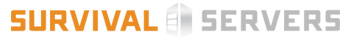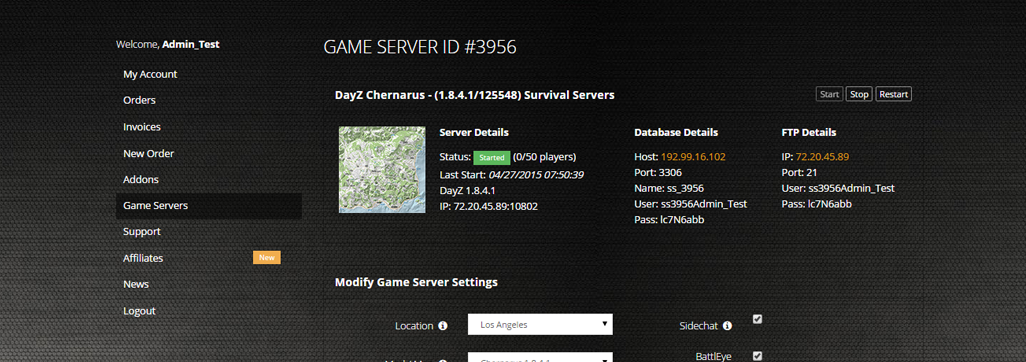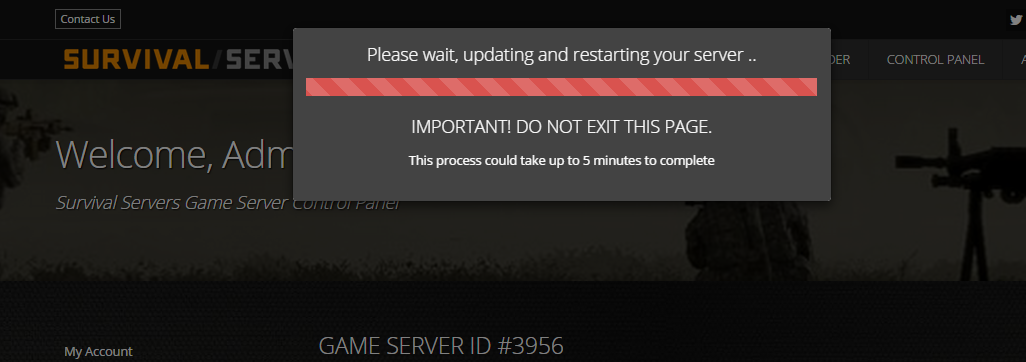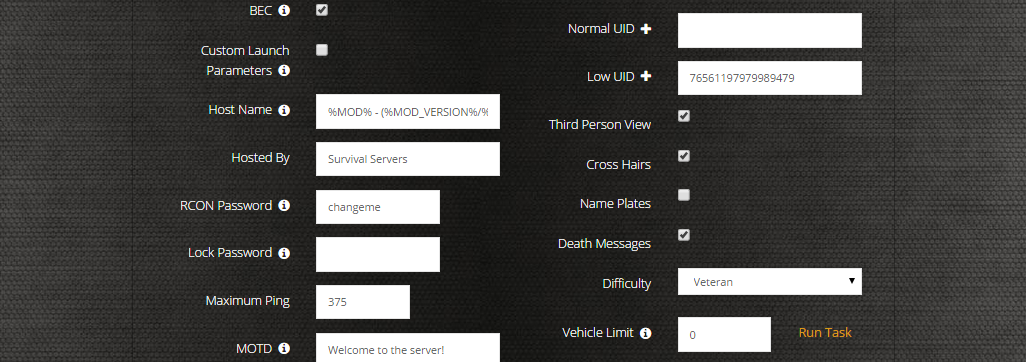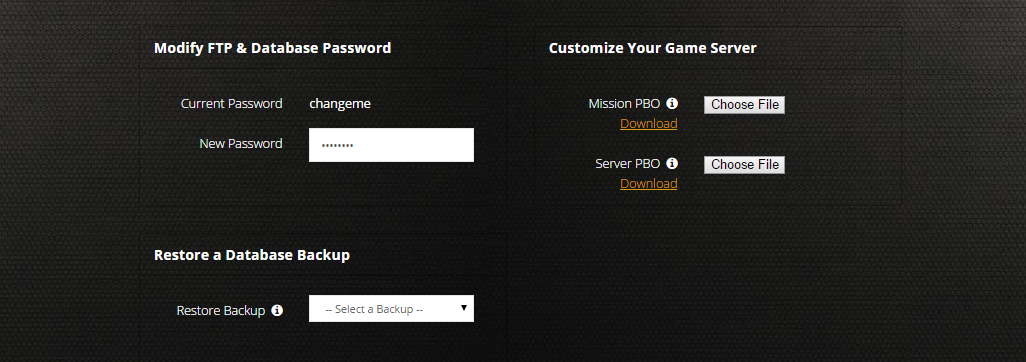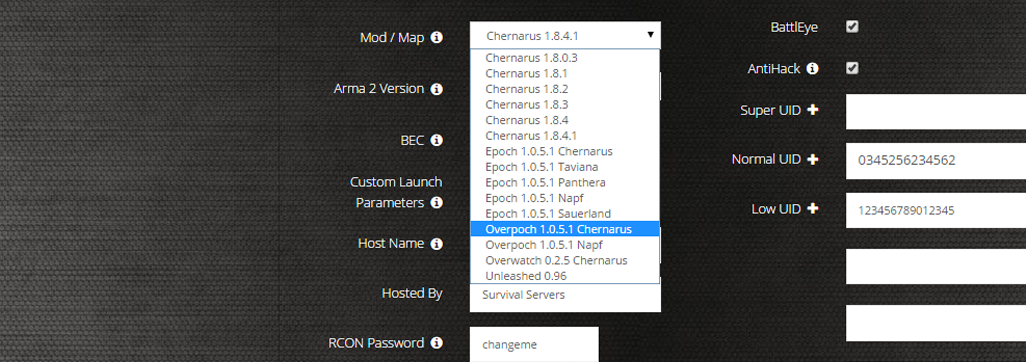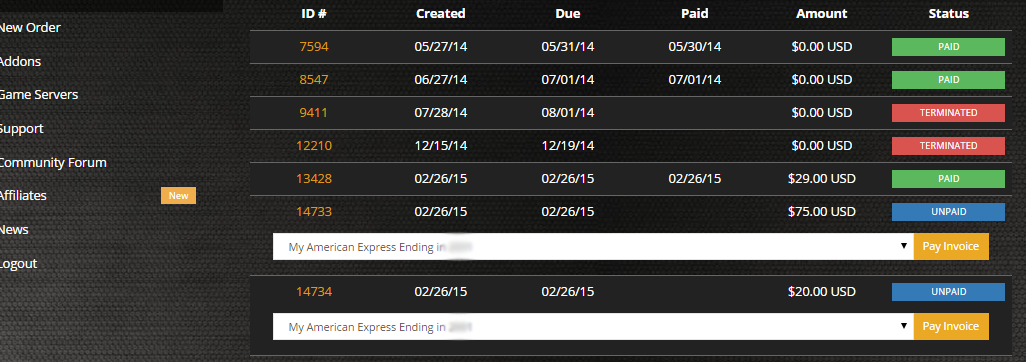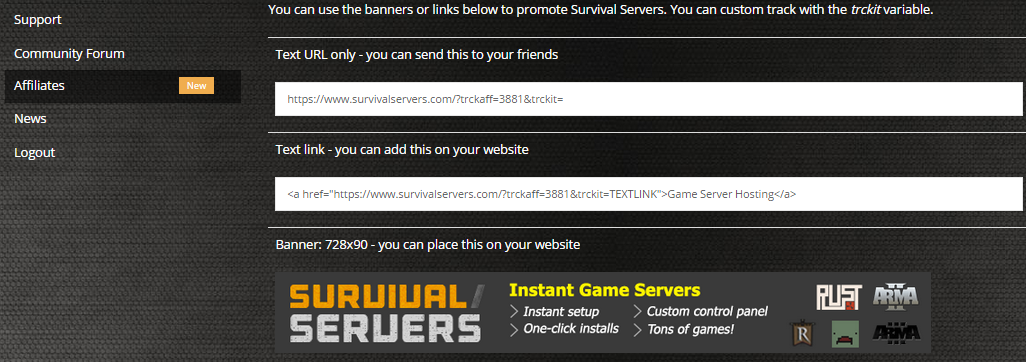Red Dead Redemption 2 (RDR2): RedM Game Server Hosting
Our Red Dead Redemption 2 (RDR2): RedM server hosting plans come with the features you need
Your game server will come with the following, instantly available features:
Red Dead Redemption 2 (RDR2): RedM game server hosting available now
Limited supply available at launch. Instant setup.
How do I host a Red Dead Redemption 2 (RDR2): RedM Server?
With SurvivalServers
Without SurvivalServers
Running your Red Dead Redemption 2 (RDR2): RedM server is easy!
- Click Order Now above
- Enter a Username, Password and Email Address or Signup with Google/Twitch
- Select your slot amount and billing cycle
- Click "Order Now" and enjoy your server!
Without SurvivalServers
Running a Red Dead Redemption 2 (RDR2): RedM server on your own is a bit more complicated.
System Requirements
- Access to a MySQL Database
- ~5GB of Diskspace
Installation
- You will need obtain the latest server files from here.
- Extract these files to the directory you have chosen on your computer. For Example C:\User\Admin\MyServer\
- Next make a sub-directory inside of your main server directory called Server. C:\User\Admin\MyServer\Server\
- You will next need to create a server.cfg inside of this directory. You can view a default config here!
- Next you will need to get the default resources from the cfx-server-data
- Once you have downloaded the cfx-server-data, open this zip file and extract the resources folder into C:\User\Admin\MyServer\Server
- If you wish to host an ESX or similiar framework you will also need to configure a MySQL database to house all of your player information
- The last step is you need to create a Server License Key which is required for your server to run, you can create one here
Starting the Server
- Create a launch.bat file inside the root directory of your server and add the following
- cd /d C:\FXServer\server-data C:\FXServer\server\FXServer.exe +exec server.cfg +set gamename rdr3
- You will also need to forward the port you've selected to use for your server on your router to enable users to connect!
- Run the Launch.bat and your server should start booting!
Access to our custom Game Server Management Panel
The in-house Survival Servers game control panel allows you to configure and customize your Red Dead Redemption 2 (RDR2): RedM game server. Install supported mods / maps, switch locations, and change any setting with our easy one click form. Survival Servers is a Red Dead Redemption 2 (RDR2): RedM dedicated game server provider with our custom panel. From there, join your Red Dead Redemption 2 (RDR2): RedM server and play with your friends!
Global Network, Multiple Hosting Locations
Switch locations any time. DDoS protection available.
What is Red Dead Redemption 2 (RDR2): RedM?
RedM is a multiplayer framework for Red Dead Redemption 2 that allows users to create their own servers, from roleplay servers to sandboxes.
Red Dead Redemption 2 (RDR2): RedM game server hosting available now
Limited supply available at launch. Instant setup.